
Most professional PPF installers know precision is everything when applying vehicle protection film. Yet while you might think the secret lies in using top-tier tools or cutting-edge materials, that is not the full picture. The real advantage comes from the prep work, with the vehicle identification number (VIN) unlocking an astonishing level of accuracy in pattern creation before anyone even touches a roll of film—there is a world of detail hiding in that code.
Table of Contents
- Step 1: Gather Required Vehicle Specifications
- Step 2: Access Aeoncut’s Online Update Portal
- Step 3: Download Latest Pattern Files
- Step 4: Preview Patterns for Compatibility
- Step 5: Install Patterns onto Design Software
- Step 6: Validate Patterns Before Application
Quick Summary
| Key Point | Explanation |
|---|---|
| 1. Gather Detailed Vehicle Specifications | Collect VIN and thorough measurements to ensure accurate pattern creation for vehicle protection films or tints. |
| 2. Access Aeoncut Online Update Portal | Log in to obtain the latest pre-cut patterns and ensure your designs use up-to-date vehicle specifications. |
| 3. Verify Compatibility of Downloaded Patterns | Conduct a thorough visual check between downloaded patterns and original vehicle measurements to prevent errors during installation. |
| 4. Validate Patterns Before Application | Execute detailed assessments, including dimensional accuracy and physical test fitting, to confirm patterns for optimal film installation. |
| 5. Maintain Organised Digital Files | Create structured folders for storing pattern files to ensure efficient workflow and easy access for future installations. |
Step 1: Gather Required Vehicle Specifications
Successful vehicle pattern preparation begins with meticulous vehicle specification collection. Professional PPF installers understand that precision starts long before the first cut occurs. The initial phase of gathering vehicle specifications requires careful attention to multiple crucial details that will ultimately determine the accuracy of your protective film or window tint installation.
To commence the specification gathering process, you will need several key pieces of information about the specific vehicle model. Vehicle identification number (VIN) serves as the cornerstone of this data collection. The VIN provides comprehensive details about the exact make, model, year, and manufacturing specifics that influence pattern creation. Professional installers typically access this information through multiple channels, including vehicle registration documents, insurance records, or direct vehicle inspection.
Photographic documentation plays a critical role in specification gathering. High resolution images taken from multiple angles help software like Aeoncut analyse precise vehicle contours and surface characteristics. Recommended photography angles include:
- Full side profile shots
- Front three quarter view
- Rear three quarter view
- Close up details of specific panel edges and curves
Measurement tools become essential during this phase. Professional-grade digital measuring devices, laser measurement tools, and precise callipers allow installers to capture millimetre-perfect dimensions. These measurements complement photographic data, providing software algorithms with comprehensive input for generating exact protective film patterns.
Additional specification elements include understanding unique vehicle modifications, aftermarket additions, or custom bodywork that might impact pattern design. Installers must document any non-standard features that could affect film or tint application. This might include custom bumper designs, unique spoiler configurations, or aftermarket panel replacements.
Verification represents the final critical step in specification gathering. Cross referencing collected data against manufacturer specifications ensures absolute accuracy. Professional installers recommend double checking all measurements, confirming VIN details, and ensuring photographic documentation thoroughly captures vehicle surface characteristics before proceeding to pattern generation stages.
The following table summarises essential tools and materials needed for accurate vehicle specification collection, as discussed in step 1.
| Tool/Material | Specification/Type | Purpose |
|---|---|---|
| Vehicle Identification Number | 17-digit manufacturer code | Provides precise make, model, year, and configuration |
| High-resolution Camera | 12MP or higher recommended | Captures detailed vehicle images for software analysis |
| Digital Measuring Device | Laser or electronic caliper | Obtains exact panel and surface measurements |
| Vehicle Registration/Insurance | Official documentation | Verifies VIN and model details |
| Documentation Sheet | Paper or digital record | Records customisations or unique vehicle modifications |
| Manufacturer Specification Guide | Vehicle technical reference | Used for cross referencing collected data |
| Secure File Storage (Digital) | Organised folders, cloud/local | Stores images, measurements, and data systematically |
Step 2: Access Aeoncut’s Online Update Portal
Accessing the Aeoncut online update portal represents a critical moment in the vehicle pattern preparation workflow. This digital gateway connects professional installers directly with the most current vehicle specification libraries, ensuring access to cutting-edge pattern generation technologies. The portal serves as the central hub for downloading the latest pre-cut pattern updates for various vehicle models.
To begin, users must first navigate to their personalised account dashboard. Login credentials are essential, typically involving a unique username and password associated with the installer’s professional subscription. Professional users will find their credentials typically provided during initial software registration or sent via secure email communication. Installers should ensure they are using a secure, private internet connection when accessing the portal to maintain data integrity and protect sensitive professional information.
The authentication process requires careful attention to detail. Entering login information accurately prevents potential access issues that could interrupt workflow. Upon successful login, users will be directed to a comprehensive dashboard displaying available pattern updates, subscription status, and system notifications. Check out our detailed FAQs for additional guidance on navigating potential login challenges.
Once logged in, installers can view a systematically organized library of vehicle model updates. The portal typically displays updates categorised by:
- Vehicle manufacturer
- Model year
- Specific vehicle variant
- Date of pattern update
Professional users should carefully review available updates, paying close attention to the most recently added vehicle models. The selection process involves reviewing detailed metadata about each pattern update, including compatibility information, file size, and specific vehicle specification details. Verifying the correct pattern requires cross-referencing the vehicle specifications collected in the previous step with the available update options.
Successful portal access culminates in selecting and initiating the download of required pattern updates. Users should confirm download completion and verify file integrity before proceeding to the next stage of pattern preparation.
Professional installers recommend maintaining a systematic approach to managing downloaded files, creating organised folders that reflect vehicle make, model, and update date for efficient future reference.
Step 3: Download Latest Pattern Files
Downloading the latest pattern files represents a pivotal moment in the precision vehicle protection film preparation process. This step transforms collected vehicle specifications into actionable digital templates that will guide the exact cutting and application of protective materials. Professional installers understand that the accuracy of these downloaded files determines the quality of the final installation.
File download preparation requires careful attention to system compatibility and network conditions. Users should ensure their computer meets the minimum technical requirements for seamless file transfer. This includes having sufficient storage space, a stable internet connection, and compatible file extraction software. The Aeoncut system typically provides pattern files in compressed formats that require minimal processing time and bandwidth.
The download process begins by selecting the specific vehicle pattern from the previously accessed update portal. Professional installers carefully verify each file’s metadata, checking version numbers, compatibility details, and file integrity indicators before initiating the download. Learn more about creating custom PPF patterns to enhance your understanding of pattern file utilisation.
During the download, users should monitor the transfer progress carefully. Key indicators of a successful download include:
- Consistent download speed
- Complete file size matching expected specifications
- No interruptions during the transfer process
- Successful file extraction
Once downloaded, professional installers recommend immediately verifying the pattern file’s integrity. This involves cross-checking the downloaded file against the original specifications collected in earlier steps. Advanced users might employ checksum verification techniques to ensure absolute file accuracy. Modern download systems often include built-in verification mechanisms that automatically validate file completeness and compatibility.
The final stage of pattern file download involves creating a systematic storage approach. Professional installers typically develop a structured digital filing system that allows quick retrieval of specific vehicle model patterns. This might involve creating dedicated folders organised by manufacturer, year, and specific vehicle variant.
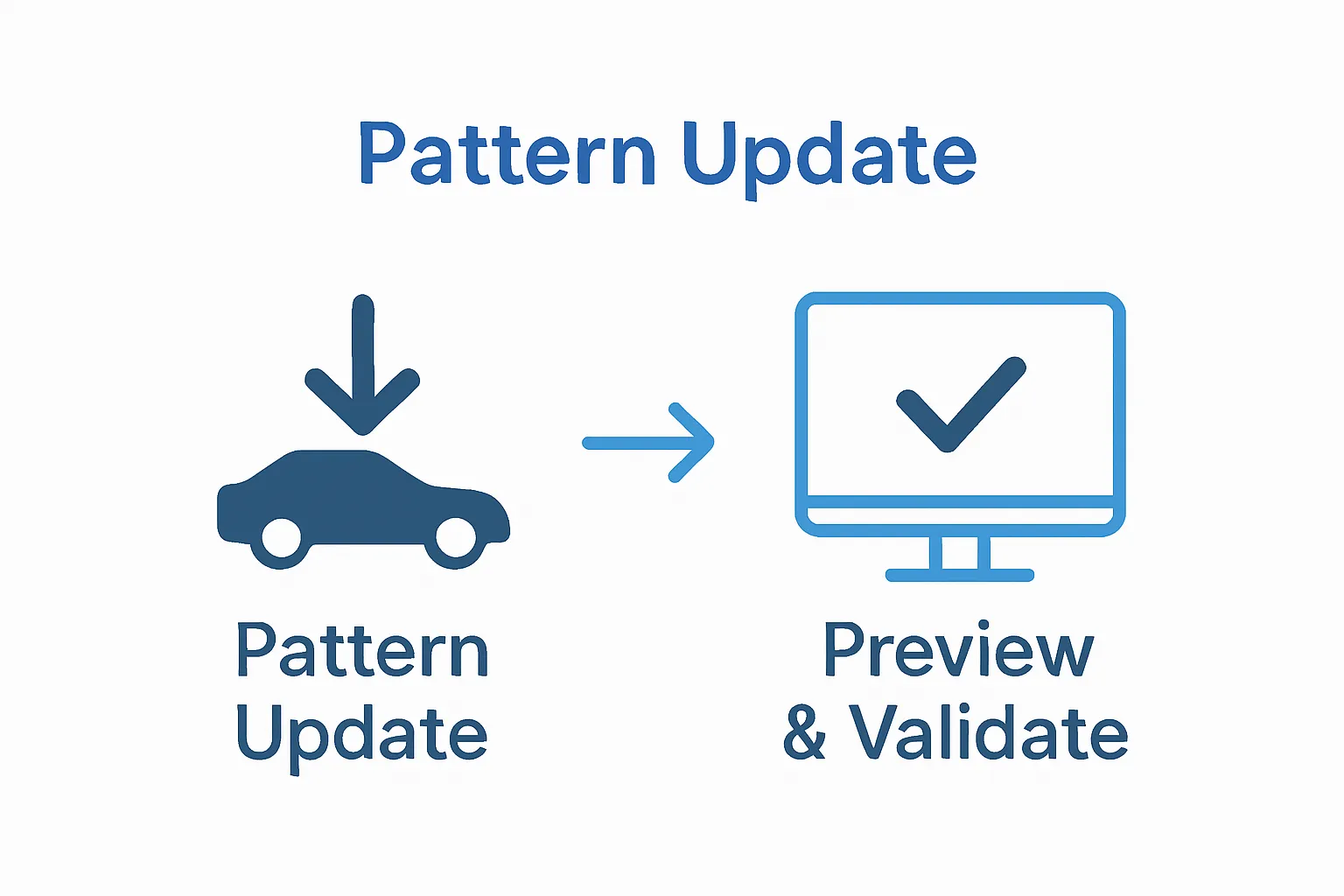 Proper file management ensures efficient workflow and provides a reliable backup of critical pattern resources.
Proper file management ensures efficient workflow and provides a reliable backup of critical pattern resources.
Step 4: Preview Patterns for Compatibility
Pattern preview represents a critical quality assurance stage in the vehicle protection film preparation process. This step allows professional installers to digitally validate the precision and accuracy of downloaded pattern files before physical application. Careful examination ensures that every digital template matches the exact vehicle specifications collected during earlier stages of preparation.
Visual compatibility checking requires meticulous attention to multiple design elements. Installers must systematically compare the digital pattern against the original vehicle measurements, examining subtle contours, panel edges, and surface transitions. Modern software like Aeoncut provides advanced overlay tools that enable precise digital alignment, allowing users to rotate, zoom, and inspect pattern details with extraordinary granularity.
Learn more about creating custom PPF patterns to understand the nuanced techniques of digital pattern verification. Professional installers typically conduct a comprehensive multi-point compatibility assessment that includes:
- Edge alignment precision
- Curve matching accuracy
- Panel coverage completeness
- Potential interference points
The preview process involves leveraging software measurement tools to detect even microscopic discrepancies. Users can activate digital measurement functions that highlight potential misalignments, displaying numerical differences between the generated pattern and original vehicle specifications. This digital verification method dramatically reduces the risk of material waste and ensures optimal film application.
Successful pattern preview culminates in a definitive compatibility confirmation. Installers should look for specific verification indicators such as zero detected alignment errors, complete pattern coverage, and precise matching of vehicle-specific geometric characteristics. Professional users recommend creating digital screenshots or generating compatibility reports that document the preview process, providing a reliable reference for future installations.

Should any compatibility issues emerge during preview, users can immediately return to previous steps. Reinitializing pattern generation or rechecking vehicle specifications allows for rapid problem resolution. The digital preview stage represents a critical quality control checkpoint that separates professional-grade installations from potential amateur attempts.
Step 5: Install Patterns onto Design Software
Installing vehicle protection film patterns into design software marks a critical transition from digital preparation to practical implementation. This step transforms downloaded pattern files into actionable templates that professional installers will use for precise material cutting and application. The process requires careful navigation through software interfaces and meticulous attention to file compatibility.
Software preparation involves ensuring that the design platform supports the specific file format of the downloaded pattern. Professional installers typically use cutting-edge design software that offers seamless integration with advanced pattern generation systems like Aeoncut. Users should verify their software version and confirm compatibility with the latest pattern file specifications before initiating the installation process.
Explore our comprehensive guide to custom PPF pattern creation for additional insights into advanced pattern management techniques. The installation process typically involves several critical steps that require precision and systematic approach:
- Locating the import or open function within design software
- Selecting the correct pattern file
- Verifying file conversion parameters
- Confirming layer and scaling settings
Professional installers understand that successful pattern installation extends beyond simple file transfer. The process demands careful calibration of digital layers, ensuring that imported patterns maintain their original dimensional integrity. Users must pay close attention to scaling settings, guaranteeing that the digital template precisely matches the vehicle specifications collected in earlier stages.
The final verification stage involves comprehensive pattern assessment within the design software environment. Installers should conduct a thorough visual inspection, examining pattern alignment, edge precision, and overall geometric compatibility. Advanced software platforms often provide overlay tools that allow direct comparison between the imported pattern and original vehicle measurements.
Successful pattern installation culminates in a fully integrated digital template ready for subsequent cutting processes. Professional users recommend creating backup copies of installed patterns and documenting the installation process for future reference. This meticulous approach ensures reproducibility and maintains high-quality standards across multiple vehicle protection film installations.
Step 6: Validate Patterns before Application
Pattern validation represents the critical quality assurance checkpoint that separates professional-grade vehicle protection film installations from amateur attempts. This meticulous stage ensures that digitally prepared templates translate precisely into physical applications, minimizing material waste and guaranteeing optimal coverage across complex vehicle surfaces.
Comprehensive validation requires a systematic approach that combines digital precision with physical verification techniques. Professional installers leverage multiple assessment strategies to confirm pattern accuracy, beginning with detailed digital measurements and progressing to physical test fitting. Understand automotive protection standards to appreciate the importance of rigorous validation protocols.
The validation process demands careful examination of multiple critical parameters. Installers must conduct a thorough assessment that encompasses dimensional accuracy, material compatibility, and potential application challenges. This multi-step verification involves comparing digital pattern specifications against actual vehicle surface characteristics, identifying potential misalignments or interference points that could compromise film installation quality.
Key validation criteria include:
- Edge alignment precision
- Material stretch tolerance
- Panel curvature matching
- Potential interference with existing vehicle features
Professional installers typically employ advanced measurement techniques during the validation stage. Digital overlay tools allow minute comparisons between generated patterns and original vehicle specifications, highlighting microscopic discrepancies that might escape casual inspection. These sophisticated verification methods enable installers to make precise adjustments before committing to actual material application.
Physical test fitting represents the culmination of the validation process. Installers carefully position the pattern against vehicle panels, checking for seamless integration and identifying potential areas requiring modification. This hands-on approach allows for real-world verification of digital pattern accuracy, providing a final quality control checkpoint before full-scale installation.
Successful pattern validation concludes with comprehensive documentation. Professional users create detailed validation reports capturing measurement data, test fitting observations, and any necessary pattern adjustments. This documentation serves as a critical reference point, ensuring reproducibility and maintaining high-quality standards across multiple vehicle protection film installations.
This table provides a concise checklist of validation criteria and recommended checks for the final pattern validation step prior to application.
| Validation Criterion | Description | How to Verify |
|---|---|---|
| Edge Alignment Precision | Pattern edges match vehicle panel edges | Digital overlay and physical test fitting |
| Material Stretch Tolerance | Material flexibility suits complex surfaces | Inspect material during test fit |
| Panel Curvature Matching | Pattern conforms to curved areas | Physical positioning and measurement |
| Interference Check | No obstruction by badges or aftermarket parts | Visual and physical examination |
| Dimensional Accuracy | Pattern matches all initial measurements | Cross-reference with collected data |
| Complete Coverage | All required surfaces are included in pattern | Visual and software inspection |
| Documentation | Proper reporting of validation process | Create validation and observation report |
Always Stay Ahead With Weekly Pattern Updates for Every New Model
Tired of falling behind when new vehicles hit the road? As you learnt in this article, accurate and timely pattern updates are not just helpful—they are essential for any professional installer wanting to keep up with the industry. Relying on outdated templates can mean wasted material, fitment headaches, and unhappy customers. The solution is seamless: trust a partner who delivers fresh, precise patterns every single week.
Explore our PPF precut pattern collection and see how your workflow can transform with instant access to the latest vehicle designs.
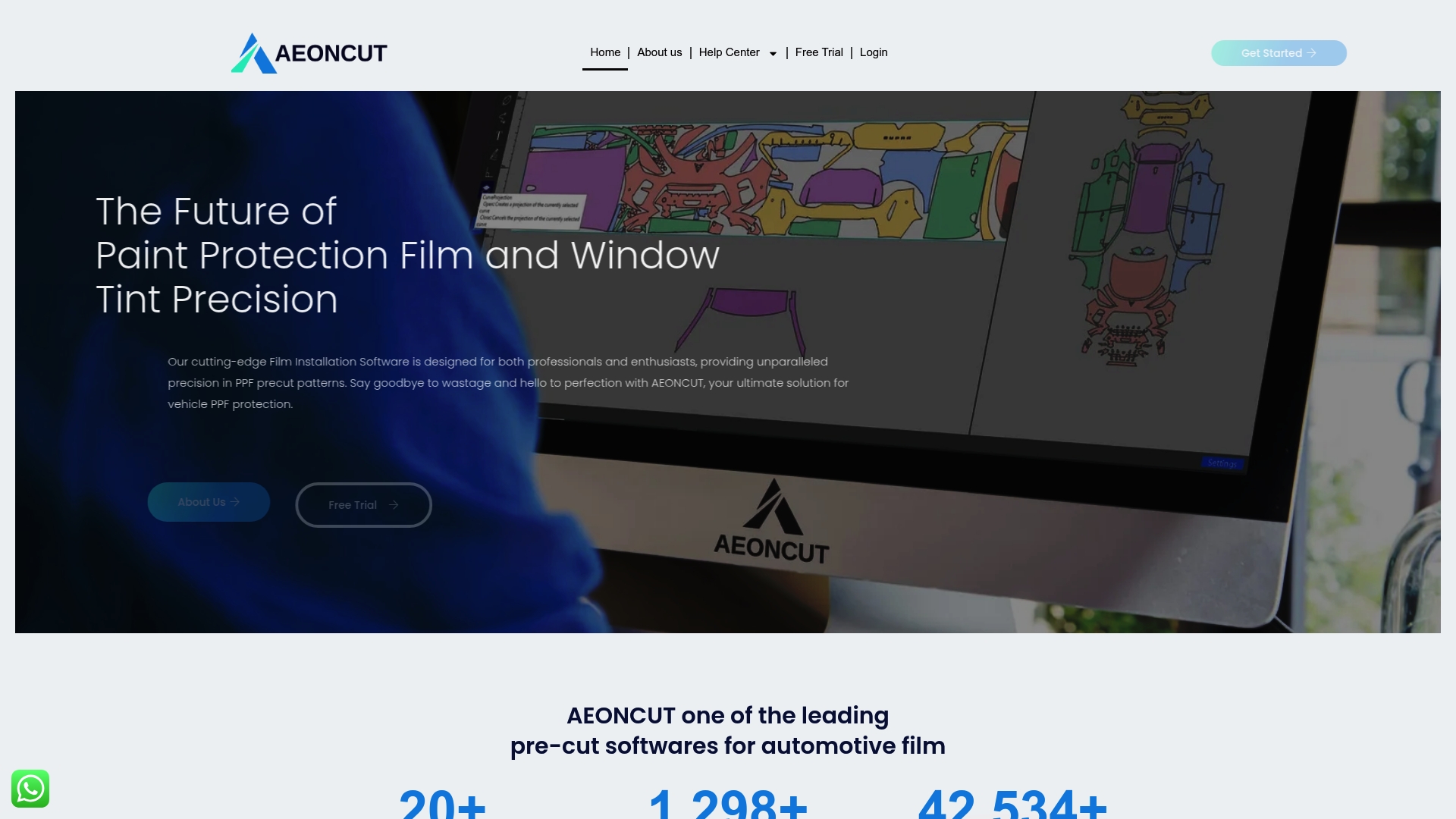
Why let your business lag behind? With AEONCUT’s Software Update, you never miss a release for any new car model. Every update is cloud-based, accurate, and ready for immediate use by both seasoned installers and ambitious enthusiasts. Join us at aeoncutsw.com today to unlock unlimited pattern access. Act now to protect every job with the highest precision and efficiency.
Frequently Asked Questions
How do I gather the required vehicle specifications for pattern preparation?
To gather necessary vehicle specifications, obtain the Vehicle Identification Number (VIN), take high-resolution photographs from multiple angles, and use precise measurement tools to capture dimensions. Additionally, document any unique vehicle modifications or custom features that may affect the pattern design.
What steps should I follow to access the Aeoncut online update portal?
To access the Aeoncut online update portal, navigate to your personalised account dashboard and log in using your unique username and password. Ensure you are using a secure internet connection for data protection. Once logged in, you can view available pattern updates for various vehicle models.
How can I ensure that the downloaded pattern files are accurate and compatible?
To ensure the accuracy of downloaded pattern files, verify their metadata, including version numbers and compatibility details. After downloading, cross-check the files against the original vehicle specifications and conduct a visual inspection to confirm alignment and coverage before application.
What is the significance of pattern validation in the installation process?
Pattern validation is crucial as it ensures that digitally prepared templates translate accurately into physical applications. This step minimises material waste and guarantees optimal coverage. It involves a thorough assessment of dimensional accuracy, edge alignment, and potential application challenges, culminating in a physical test fit of the pattern.
Recommended
- Home – AEONCUT PPF Pre-cut Cutting software
- PPF Patterns for Rare & Exotic Cars: Why Aeoncut Leads the Market – AEONCUT PPF Pre-cut Cutting software
- Aeoncut yordamida maxsus PPF naqshlarini qanday yaratish mumkin: bosqichma-bosqich qo’llanma – AEONCUT PPF oldindan kesilgan kesish dasturi
- How to Create Custom PPF Patterns Using Aeoncut: Step-by-Step Guide – AEONCUT PPF Pre-cut Cutting software


