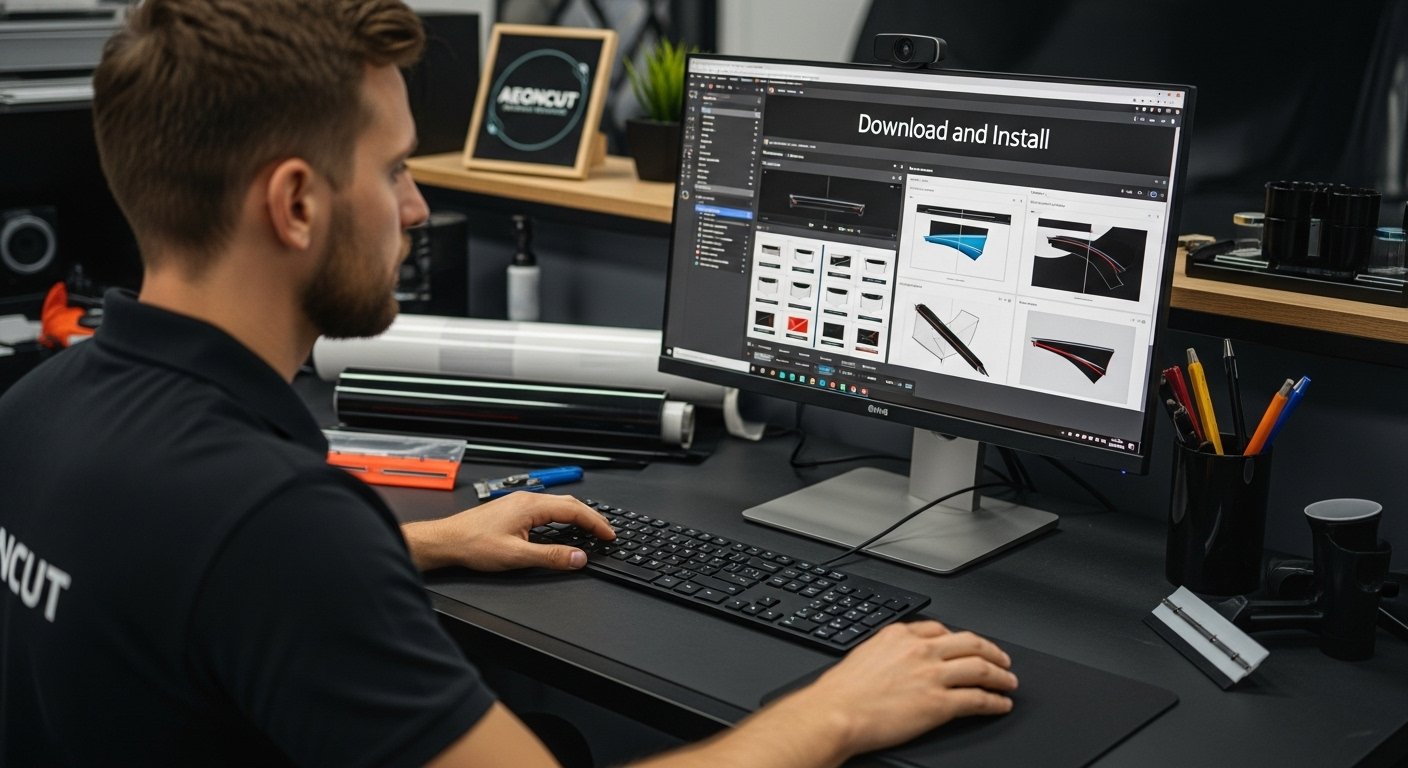Distributors in the paint protection film (PPF) industry often struggle to keep up with installer demands and shifting workflows. Yet even with all the new technology available, manual intervention points still cause bottlenecks and slow down operations in over 40% of distribution networks. Most surprisingly, simply adding software rarely fixes much. The greatest gains come from a complete rethink of how people and technology interact at every step.
Table of Contents
- Step 1: Assess The Current Distribution Process
- Step 2: Identify Key Software Features For Communication
- Step 3: Implement PPF Software With Distributors
- Step 4: Train Installers On Software Usage
- Step 5: Monitor Usage And Gather Feedback
- Step 6: Adjust Strategies For Improved Performance
Quick Summary
| Key Point | Explanation |
|---|---|
| 1. Assess Distribution Processes | Evaluate current workflows to identify inefficiencies and areas for improvement. Document all touchpoints and communication methods used in the distribution. |
| 2. Identify Communication Software Features | Seek software that enables real-time communication and integrates well with current systems. Prioritise user experience and ease of use for installers. |
| 3. Implement Software Strategically | Use a phased approach for implementation with thorough staff training to ensure smooth transition and engagement from the installer network. |
| 4. Train Installers Effectively | Develop varied training programmes to cater to different learning styles, ensuring installers become proficient and confident in using the software. |
| 5. Monitor and Gather Feedback | Establish systematic methods for tracking software usage and collecting installer feedback to inform ongoing improvements and adjustments. |
Step 1: Assess the Current Distribution Process
Assessing your current distribution process is the foundational step in understanding how PPF software can transform your workflow and enhance service delivery to installers. This critical evaluation helps distributors identify inefficiencies, bottlenecks, and potential areas for technological improvement.
Begin by conducting a comprehensive audit of your existing distribution channels and communication systems. Map out every touchpoint between your distribution centre and installer network, tracking how orders are processed, patterns are selected, and support is delivered. Pay close attention to manual intervention points where human error or time-consuming tasks might be slowing down your operations.
Document your current workflow meticulously, including:
- Order processing timelines
- Pattern selection methods
- Communication protocols with installers
- Inventory management approaches
- Current software or technological tools in use
Engaging directly with your installer network becomes crucial during this assessment. Schedule interviews or send detailed surveys to gather insights about their experiences, pain points, and expectations from their distributor. Understanding their perspective will provide invaluable context for how PPF software can address specific challenges.
Carefully analyse the data collected, looking for recurring themes such as delays in pattern delivery, communication gaps, or complex ordering processes. These insights will serve as your roadmap for identifying where software solutions like digital cutting platforms can streamline operations and provide more responsive, efficient service to your installer network.
Successful completion of this assessment means having a clear, documented understanding of your current distribution ecosystem, with specific areas highlighted where technological intervention could bring significant improvements. The goal is not just to implement new software, but to strategically enhance your entire distribution approach to better serve your installers.
Remember, this initial step sets the foundation for all subsequent improvements. A thorough, honest assessment now will pay dividends in more effective, customer-centric distribution strategies moving forward.
Step 2: Identify Key Software Features for Communication
After assessing your current distribution process, the next critical step involves identifying the key software features that will revolutionise communication between distributors and installers. Effective communication technology can transform how automotive protection film professionals interact, share information, and manage complex workflows.
Real-time communication capabilities become the cornerstone of modern distribution platforms. Look for software solutions that offer integrated messaging systems, allowing instant communication between your distribution team and installer network. These platforms should enable quick pattern queries, order status updates, and technical support conversations without resorting to multiple disconnected communication channels.
Comprehensive software should provide multiple communication channels, including:
- Instant messaging interfaces
- Order tracking dashboards
- Automated notification systems
- File sharing capabilities
- Technical support ticket management
Prioritise platforms that offer seamless integration with existing systems. According to collaborative technology research, integrated communication tools can reduce response times by up to 30% and significantly improve operational efficiency. The goal is finding a solution that feels intuitive and reduces friction in your installer interactions.
Carefully evaluate each potential software feature through the lens of your installer’s needs. Consider the user experience from their perspective, ensuring that communication tools are straightforward, accessible, and designed to save time. Look for platforms with mobile compatibility, allowing installers to access information and communicate on the go.
Verification of successful feature identification involves gathering feedback from your installer network. Conduct pilot tests, collect detailed input, and be prepared to iterate on your communication strategy. The most effective solutions emerge from collaborative refinement, where both distributors and installers contribute to defining optimal communication workflows.
This table provides an at-a-glance comparison of key software communication features mentioned in the guide, along with their purposes for supporting distributors and installers.
| Feature | Purpose |
|---|---|
| Instant messaging | Enables real-time communication and quick query resolution |
| Order tracking dashboards | Provides clear status updates for transparency |
| Automated notifications | Keeps installers informed about order progress |
| File sharing capabilities | Facilitates exchange of patterns and support documents |
| Technical support ticketing | Allows streamlined issue reporting and resolution |
| Mobile compatibility | Permits on-the-go access and updates for installers |
Remember that selecting the right communication features is not just about technological capabilities, but about creating a responsive, supportive ecosystem that empowers your entire professional network.
Step 3: Implement PPF Software with Distributors
Implementing PPF software represents a transformative moment for distribution networks, bridging technological capabilities with practical installer needs. This step requires a strategic, phased approach that ensures smooth integration and minimal disruption to existing workflows.
Initial implementation begins with a comprehensive training programme designed to familiarise your distribution team with the new software’s capabilities. Select a small group of key team members who will become internal champions, responsible for understanding the nuanced features and supporting wider organisational adoption. Their expertise will prove crucial in helping other team members navigate the transition.
Consider the following critical implementation elements:
- Staged rollout approach
- Comprehensive staff training
- Technical support infrastructure
- Continuous feedback mechanisms
- Gradual system integration
Technical compatibility becomes paramount during this phase. Work closely with your software provider to ensure seamless integration with existing systems. read more about our comprehensive PPF software implementation guide to understand the intricate details of successful digital transformation.
Parallel to technical implementation, focus on change management strategies. Recognise that software adoption is as much about people as it is about technology. Create open communication channels where installers and distribution team members can express concerns, share experiences, and provide feedback. This collaborative approach helps build trust and demonstrates your commitment to improving service delivery.
Verification of successful implementation involves monitoring key performance indicators such as order processing speed, communication efficiency, and installer satisfaction. Conduct regular review sessions, collect quantitative and qualitative data, and be prepared to make iterative improvements. The goal is not just implementing software, but creating a dynamic, responsive distribution ecosystem that continuously evolves to meet changing industry demands.
Below is a summary table outlining suggested verification and completion checkpoints for each step in the process, helping distributors ensure successful adoption of PPF software.
| Step | Verification/Completion Criteria |
|---|---|
| Assess Current Distribution Process | Documented workflows, identified pain points, and engaged installer feedback |
| Identify Software Features | Feedback from installers, pilot test data, and selected feature shortlist |
| Implement Software | Staff training completion, integration tests, and communication of go-live |
| Train Installers | Training attendance records, usage metrics, and installer confidence feedback |
| Monitor Usage and Feedback | Established KPIs, regular feedback collection, and analysis of user data |
| Adjust Strategies | Implementation of updates based on feedback, improved KPIs, installer buy-in |
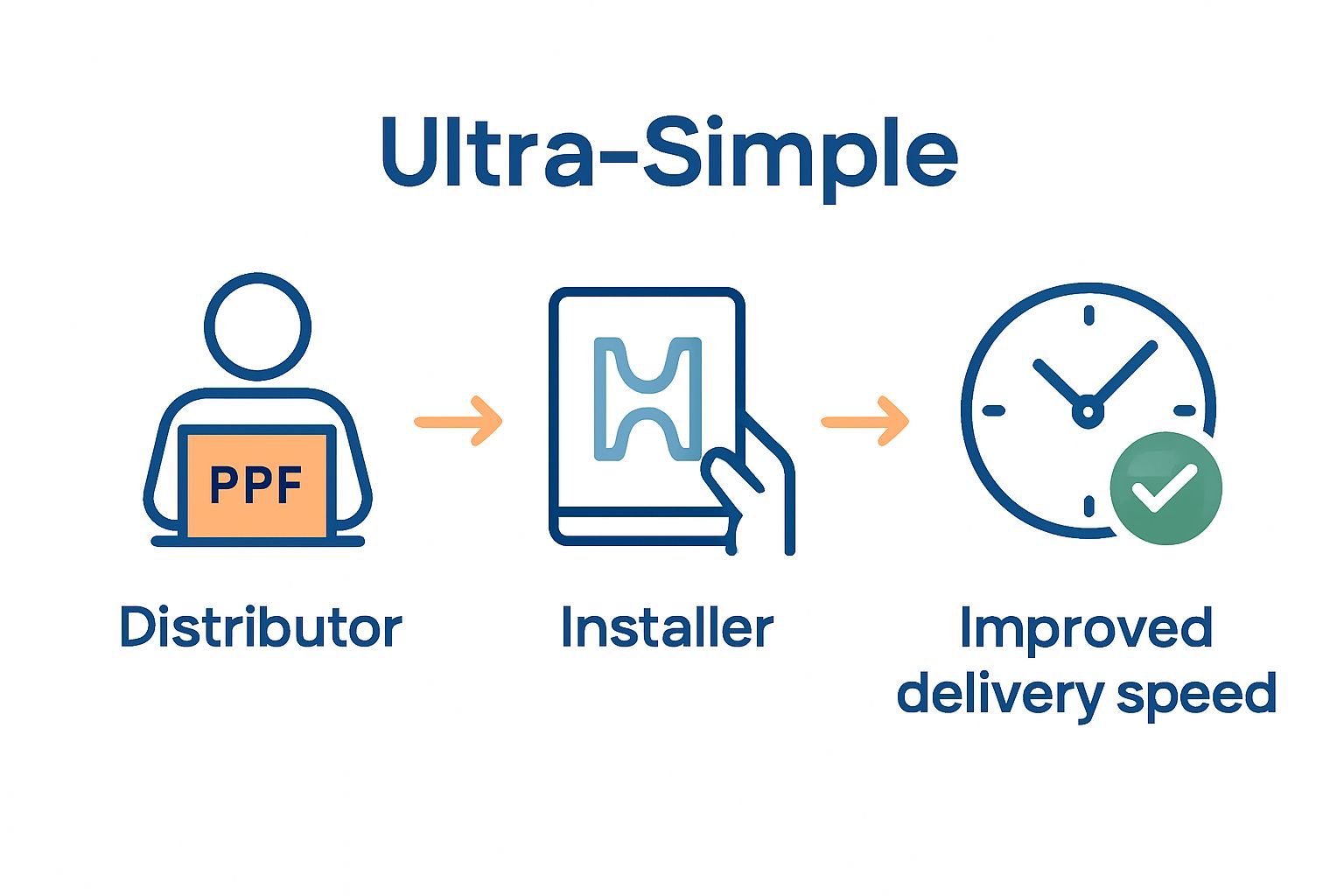
Remember that successful implementation is a journey, not a single event. Patience, persistent communication, and a willingness to adapt will be your most valuable assets in this transformative process.
Step 4: Train Installers on Software Usage
Training installers on new PPF software represents a crucial bridge between technological potential and practical application. This step transforms software from a mere tool into a strategic advantage for your entire distribution network. Effective training goes beyond simple instruction and becomes about building confidence and competence among your installer community.
Design a comprehensive training programme that accommodates different learning styles and technical proficiencies. Begin with an introductory webinar that demonstrates the software’s core functionalities, focusing on practical scenarios installers encounter daily. Break down complex features into digestible segments, using real-world examples that resonate with automotive protection professionals.
Consider implementing the following training components:
- Interactive online tutorials
- Live demonstration sessions
- Hands-on practical workshops
- Recorded video guidance
- Comprehensive user manuals
Learn how to effectively train new installers using our comprehensive tutorials to maximise knowledge transfer and user adoption. Personalised support becomes critical during this phase. Develop a tiered support system where less experienced installers can access more intensive guidance, while experienced professionals can quickly access advanced features.
Recognise that training is an ongoing process. Create a feedback loop where installers can share their experiences, challenges, and suggestions for software improvement. This approach not only enhances user understanding but also demonstrates your commitment to continuous learning and technological evolution.
Verification of successful training involves monitoring key metrics such as software usage rates, support ticket volumes, and installer feedback. Conduct periodic skill assessments and refresher courses to ensure your network remains proficient and confident. The ultimate goal is transforming software from a potential source of frustration into a powerful tool that enhances installer productivity and satisfaction.

Remember, successful training is about empowerment. When installers feel supported and capable, they become enthusiastic advocates for your technological solutions.
Step 5: Monitor Usage and Gather Feedback
Monitoring software usage and systematically gathering feedback represents the critical diagnostic phase of your PPF software implementation. This step transforms raw data into actionable insights, enabling continuous improvement and ensuring your distribution network remains responsive to installer needs.
Implement a multifaceted monitoring approach that captures quantitative usage metrics and qualitative user experiences. Develop comprehensive dashboards that track key performance indicators such as software login frequencies, pattern download rates, communication channel utilisation, and average problem resolution times. These metrics provide an objective view of how installers interact with the software and where potential bottlenecks might exist.
Consider establishing the following feedback collection mechanisms:
- Quarterly structured surveys
- Anonymous feedback portals
- Regular virtual focus group sessions
- Direct user experience interviews
- In software feedback widgets
Explore our comprehensive guide on customer feedback strategies to refine your approach to collecting meaningful insights. Qualitative feedback becomes equally important as numerical data. Create safe, supportive environments where installers feel comfortable sharing candid experiences, including frustrations and suggestions for improvement.
Establish a dedicated cross functional team responsible for reviewing and acting on collected feedback. This team should include representatives from distribution, technical support, and software development to ensure a holistic understanding of installer needs. Schedule regular review sessions where feedback is systematically analysed, prioritised, and translated into potential software enhancements or operational improvements.
Successful monitoring involves creating a continuous improvement cycle. Verify the effectiveness of your feedback mechanism by tracking how suggestions are implemented, communicating changes back to the installer network, and demonstrating tangible improvements resulting from their input. The goal is building a collaborative ecosystem where installers feel genuinely heard and valued.
Remember, effective feedback collection is not a passive process but an active dialogue that strengthens your entire distribution network’s capabilities and responsiveness.
Step 6: Adjust Strategies for Improved Performance
Adjusting strategies based on comprehensive feedback and performance data represents the pinnacle of responsive distribution management. This step transforms collected insights into targeted, actionable improvements that directly enhance your PPF software’s effectiveness and installer satisfaction.
Begin by conducting a holistic analysis of the data collected during the monitoring phase. Look beyond surface level metrics to understand the underlying patterns and pain points experienced by your installer network. Create a systematic approach that prioritises improvements based on their potential impact on operational efficiency and user experience.
Consider implementing strategic adjustments across multiple dimensions:
- Software feature refinements
- Training programme updates
- Communication protocol enhancements
- Technical support infrastructure improvements
- User interface optimisations
According to strategic technology adaptation research, successful performance improvement requires a flexible, iterative approach. Develop a responsive framework that allows for quick implementation of critical updates while maintaining overall system stability. Collaborate closely with your software development team to translate installer feedback into meaningful technological enhancements.
Establish a transparent communication channel that keeps installers informed about ongoing improvements. When you make changes based on their feedback, explicitly acknowledge their contributions. This approach not only demonstrates your commitment to continuous improvement but also encourages future engagement and constructive dialogue.
Verification of successful strategy adjustment involves tracking key performance indicators before and after implementation. Monitor metrics such as software adoption rates, user satisfaction scores, problem resolution times, and installer retention. Create visual dashboards that clearly illustrate the tangible benefits resulting from your strategic refinements.
Remember that performance improvement is an ongoing journey. Stay curious, remain open to unexpected insights, and maintain a culture of continuous learning and adaptation. The most successful distribution networks are those that view technological evolution as a collaborative process rather than a one time implementation.
Ready to Transform Installer Support with Next-Generation PPF Software?
Distributors today face real challenges such as slow order processing, missed communication, and complex manual workflows. As described in this guide on serving installers better, modern PPF software must deliver clear benefits in efficiency, real-time communication, and seamless pattern management. You want to eliminate delays and keep installers loyal by providing faster, more accurate services. That is exactly where PPF software solutions powered by AEONCUT come into action.
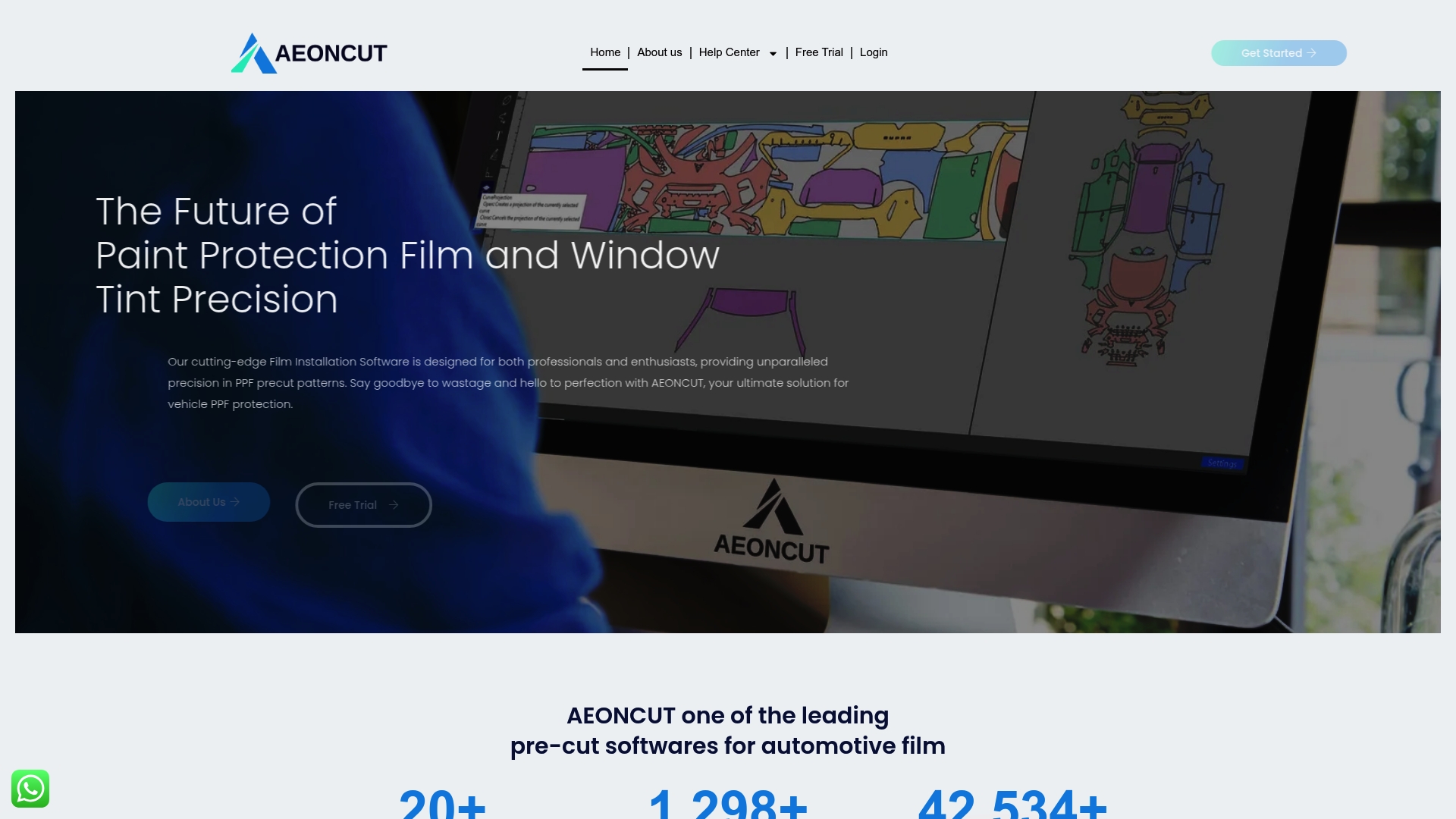
See how our advanced platform tackles your top pain points through a rich Paint Protection Film pattern library, easy online access, and smart AI-based features. Discover what makes us a category leader for distributors and installers. Take the next step and unlock unlimited precision and support for your business at aeoncutsw.com. Take action now to future proof your distribution and exceed installer expectations.
Frequently Asked Questions
How can I assess my current distribution process before implementing PPF software?
You can start by conducting a comprehensive audit of your existing distribution channels and communication systems. Document order processing timelines, pattern selection methods, and communication protocols, while engaging with your installers to gather their insights and expectations.
What key software features should I look for to improve communication with installers?
Look for PPF software that offers real-time communication capabilities, such as integrated messaging systems, order tracking dashboards, automated notifications, and technical support ticket management, ensuring seamless integration with existing systems.
What is the importance of training installers on new PPF software?
Training is crucial as it bridges the gap between technology and practical application, empowering installers with the knowledge and confidence to use the software effectively, ultimately enhancing productivity and satisfaction.
How can I monitor usage and gather feedback after implementing PPF software?
Implement a multifaceted approach that captures both quantitative usage metrics and qualitative user experiences. Use surveys, feedback portals, focus groups, and direct interviews to gather insights, and establish a team to review and act on this feedback.
Recommended
- PPF Cutting Software: Essential Guide for Installers 2025 – AEONCUT PPF Pre-cut Cutting software
- Best PPF Software 2025: Top Picks for Auto detailing businesses – AEONCUT PPF Pre-cut Cutting software
- Window Tint & PPF Combo Services: How to Maximize Profit – AEONCUT PPF Pre-cut Cutting software
- Top PPF Brands in 2025: A Professional’s Buying Guide – AEONCUT PPF Pre-cut Cutting software