
Did you know that almost 70 percent of software training programs fail to deliver lasting results for sales teams? Knowing where your team stands is critical before investing time and resources in new tools. When you uncover current skill levels and close knowledge gaps, you set the stage for effective software adoption and real-world sales success.
Quick Summary
| Key Point | Explanation |
|---|---|
| 1. Assess software knowledge first | Conduct a baseline assessment combining tests and conversations to identify your team’s current skills accurately. |
| 2. Create an effective training environment | Set up stable hardware and realistic demo data to facilitate effective practice and learning. |
| 3. Use interactive live demonstrations | Encourage representatives to engage interactively during demos to adapt to customer needs in real time. |
| 4. Simulate real sales situations | Implement hands-on practice sessions that reflect actual customer challenges for authentic learning experiences. |
| 5. Evaluate progress and address gaps | Use pre and post-training assessments along with SMART objectives to measure development and refine training plans. |
Table of Contents
- Step 1: Assess Your Team’s Software Knowledge
- Step 2: Set Up Demo Access and Training Environment
- Step 3: Guide Reps Through Live Precut Software Demonstrations
- Step 4: Develop Hands-On Practice Sessions With Real Scenarios
- Step 5: Evaluate Sales Team Proficiency and Address Gaps
Step 1: Assess Your Team’s Software Knowledge
Before diving into software training, you need a clear snapshot of your team’s current capabilities. Think of this assessment as your training roadmap starter kit.
Begin by creating a comprehensive knowledge baseline. According to research from Richardson Sales Performance, you should combine both quantitative and qualitative assessments. This means developing practical tests that measure current software understanding while also conducting candid conversations with team members.
Start with a structured pre-training assessment that covers key software competencies. Design a quiz or evaluation that tests fundamental skills like navigating the software interface, understanding core features, and recognizing potential workflow applications. Keep the assessment straightforward and non threatening.
Pro Tip: Make the assessment feel collaborative, not punitive. Frame it as a mutual discovery process to understand where everyone can improve.
According to executive training research, implement the Kirkpatrick evaluation framework. This means tracking four critical dimensions:
- Reaction: How do team members feel about the software?
- Learning: What specific skills are they acquiring?
- Behavior: Are they actually changing work practices?
- Results: What tangible performance improvements emerge?
Encourage managers to document observations during this initial assessment. Their insights can reveal nuanced skill gaps that pure testing might miss. Ask team leaders to note specific moments where software proficiency seems challenging or where team members demonstrate natural aptitude.
After completing the assessment, transparently share findings with your team. This approach builds trust and demonstrates your commitment to their professional growth. By clearly communicating the purpose and potential benefits, you transform a standard evaluation into an engaging development opportunity.
Here’s a structured overview of each software training step:
| Step | Main Objective | Key Activities | Outcomes |
|---|---|---|---|
| Assess Team Knowledge | Establish baseline skills | Pre-training assessments Manager observations Kirkpatrick framework tracking | Identify skill gaps Build trust |
| Set Up Demo Environment | Enable effective learning space | Hardware/software setup Realistic demo data Security controls Documentation | Ready, safe practice area Authentic scenarios |
| Guide Live Demonstrations | Build practical demonstration skills | Live software walkthroughs Annotated guides Interactive demos Performance reviews | Confident, adaptable reps |
| Develop Hands-On Sessions | Simulate real sales situations | CRM sandbox practice Scenario rotation Gamification AI role play | Improved adaptability Measured skills |
| Evaluate and Address Gaps | Measure progress & plan growth | Pre/post training assessments SMART objectives Stakeholder input Benchmarking | Targeted development Continuous improvement |
What comes next? You will use these baseline metrics to design targeted training interventions that address your team’s specific software knowledge gaps.
Step 2: Set Up Demo Access and Training Environment
Now that you understand your team’s current software knowledge, it is time to create a robust and realistic training environment where your sales team can learn and practice effectively.
According to research from Demostack, preparing your hardware and software infrastructure is crucial. This means ensuring stable internet connections, systems that run smoothly, and visual components like a clearly visible cursor that supports seamless learning experiences.
Start by selecting the right technological foundation for your demo setup. Experts recommend using virtual machines or containerization technologies that provide consistent and controlled learning environments. These tools allow you to create sandbox spaces where team members can explore software features without risking live system disruptions.
Pro Tip: Create a comprehensive checklist that covers all technical requirements before launching your training environment.
Customize your demo data to make training scenarios feel authentic and relevant. According to Shilotri’s research on demo environments, using realistic data aligned with your specific market or regional context helps team members connect more deeply with the training material.
Prioritize security and privacy when setting up your training space. Implement access controls that limit system entry to authorized team members. Generate practice datasets that anonymize sensitive information while maintaining realistic workflow representations.
Document every aspect of your training environment meticulously. Include step by step guides that explain how to navigate the demo setup, troubleshoot common issues, and maximize learning potential. This documentation becomes a valuable reference point for team members at different skill levels.

Before rolling out the full training program, conduct thorough testing. Verify that all software components function correctly, simulated workflows perform as expected, and the overall environment supports smooth skill acquisition.
What happens next? You will begin introducing your team to the carefully prepared training environment, guiding them through structured learning experiences that build confidence and competence.
Step 3: Guide Reps Through Live Precut Software Demonstrations
With your training environment ready, you will now transform theoretical knowledge into practical demonstration skills. This stage focuses on helping your sales representatives confidently navigate and showcase window tint patterns using live software demonstrations.
According to research from CloudShare, creating interactive and personalized demos is critical. Your representatives should not just memorize a script but understand how to dynamically adapt their presentation based on prospect engagement and specific customer needs.
Begin by developing an on rails demonstration guide that mimics the actual product user interface. According to HowdyGo research, these guides should allow annotations and text editing during initial training, enabling representatives to coach themselves and internalize the demonstration flow.
Pro Tip: Practice makes perfect. Have representatives record their demo sessions and review them collaboratively to identify improvement areas.
Ensure your training includes comprehensive tool familiarization. Representatives must feel comfortable navigating software features seamlessly. This means practicing not just the ideal path but also handling potential technical hiccups or unexpected user questions with confidence.
Encourage an interactive demonstration approach. Your sales team should view the demo as a conversation, not a monologue. Train them to pause, invite questions, and demonstrate how the software solves specific customer challenges in real time.
Develop a flexible script that provides structure without feeling rigid. Representatives should know key talking points but also have the adaptability to personalize demonstrations based on individual client contexts. This approach transforms a standard demo into a tailored solution presentation.
After each demonstration practice session, conduct thorough debriefs. Discuss what worked well, identify areas for improvement, and share collective insights. This continuous learning approach helps refine live demo delivery techniques across your entire sales team.
What comes next? You will move into advanced simulation scenarios that test your representatives ability to handle complex customer interactions and showcase software capabilities under pressure.
Step 4: Develop Hands-On Practice Sessions With Real Scenarios
Transforming theoretical knowledge into practical skills requires immersive and realistic training experiences. Your goal now is to create hands-on practice sessions that simulate actual sales interactions using window tint film software demonstrations.
According to research from Whatfix, leveraging CRM sandbox environments allows representatives to safely practice real workflows without risking live customer interactions. These controlled spaces become learning laboratories where your team can experiment and refine their approach.
Design practice scenarios that mirror actual customer challenges. Each simulation should represent different customer archetypes purchasing protection film or tint services. Include variations like budget conscious clients, performance enthusiasts, and commercial fleet managers to provide comprehensive training.
Pro Tip: Rotate scenarios randomly to prevent representatives from memorizing specific responses and encourage genuine adaptability.
According to SmartCue research, incorporating gamification can dramatically increase engagement and retention. Consider implementing leaderboards, scoring mechanisms, and progress tracking that motivate representatives while providing clear performance metrics.
Utilize AI driven role play simulations that generate unexpected customer responses. This approach trains representatives to think on their feet and handle unpredictable conversation directions. The goal is building confidence through repeated exposure to varied interaction styles.
Track individual performance analytics meticulously. By understanding each representative strengths and learning gaps, you can personalize training interventions. Some team members might need extra practice with technical feature explanations while others require improvement in customer relationship building.
Ensure your practice sessions include both technical software navigation and interpersonal communication skills. Representatives should demonstrate equal comfort explaining complex window film features and building rapport with potential customers.
What comes next? You will begin evaluating individual and team performance, identifying training success metrics, and preparing for ongoing skill refinement.
Step 5: Evaluate Sales Team Proficiency and Address Gaps
Now comes the critical phase of measuring your training investment and identifying precise opportunities for improvement. Your goal is to transform raw performance data into actionable insights that elevate your entire sales team’s capabilities around window tint patterns.
According to research from Executive Development resources, implementing the Kirkpatrick evaluation framework provides a comprehensive approach to measuring training effectiveness. This method involves assessing multiple dimensions beyond simple knowledge retention.
Begin by conducting thorough pre and post training assessments. According to Hathawk research, these comparisons reveal specific skill progression and help you understand the tangible impact of your training program. Create evaluations that test both technical software knowledge and practical demonstration skills.
Pro Tip: Design assessments that simulate real world sales scenarios to get the most authentic performance insights.
Define clear SMART objectives that translate into measurable key performance indicators. Focus on metrics like conversion rates, sales cycle length, and software proficiency. Track how quickly representatives can navigate precut software interfaces and their ability to customize demonstrations for different customer types.
Involve multiple stakeholders in the evaluation process. Sales managers, technical trainers, and team leaders should contribute observations about behavioral changes and practical skill application. This 360 degree perspective provides nuanced insights that quantitative metrics might miss.
Analyze individual and team performance against industry benchmarks. Understanding where your representatives stand compared to market standards helps calibrate your expectations and identify unique training needs. Some team members might require intensive technical training while others need coaching on customer engagement techniques.
Create personalized development plans based on assessment results. Each representative should receive targeted guidance that addresses their specific knowledge or performance gaps. This individualized approach demonstrates your commitment to their professional growth.
What comes next? You will implement continuous learning strategies that keep your sales team adaptable and ahead of emerging software and industry trends.
Elevate Your Sales Training with AEONCUT’s Precision Software
If you are struggling to bridge the gap between theory and practice for your sales team, the frustration of inefficient training and wasted material is all too familiar. This article reveals how hands-on, pre-cut software demonstrations build confidence and measurable skills. Imagine turning every training session into a real-world scenario using a platform trusted by serious automotive professionals. Tap into the power of AEONCUT’s advanced pre-cut software tools, engineered for high accuracy, authentic pattern libraries, and effortless workflows. These features are tailored to help your team master complex window tint patterns and film applications without the fear of errors or wasted resources.
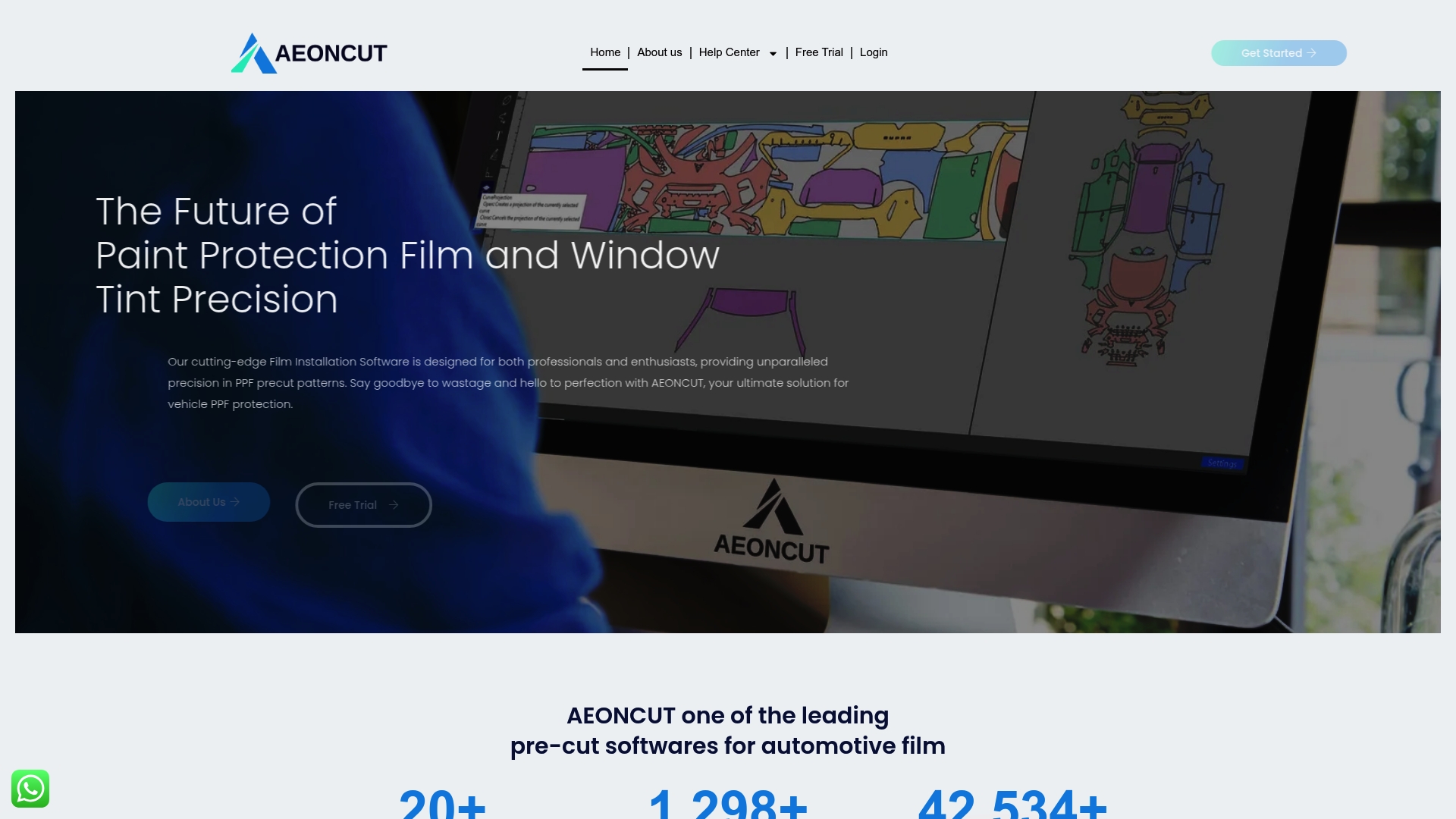
Do not let outdated methods hold your team back. Visit https://aeoncutsw.com now and experience the difference cutting-edge, cloud-based support and comprehensive tutorials can bring to your training process. Take control of your team’s learning curve today and set a new standard for professional growth in the vehicle protection industry.
Frequently Asked Questions
How do I assess my sales team’s software knowledge before training?
Start by conducting a structured pre-training assessment that includes both quizzes on key competencies and manager observations. Combine these to establish a clear baseline of skills and identify individual improvement areas within a week.
What type of training environment should I set up for precut software demos?
Create a secure demo environment that includes virtual machines or container setups for testing without interruptions. Ensure you customize this environment with realistic data that reflects your market’s needs and facilitates learning.
How can I ensure my sales representatives perform effective software demos?
Guide your reps by developing a flexible demonstration script that allows them to adapt to client needs and engage in conversations. Encourage them to practice regularly and conduct self-reviews to identify areas for improvement after each session.
What are some hands-on practice strategies for using precut software?
Design practice scenarios that reflect real customer challenges and encourage repetitive use of the software in a simulated environment. Rotate these scenarios among team members to improve adaptability and confidence over a training cycle of 4–6 weeks.
How do I evaluate the effectiveness of my sales team training on software demos?
Implement pre- and post-training assessments to compare skills and performance changes after training sessions. Set specific Key Performance Indicators (KPIs) like conversion rates and track improvements over a quarter to ensure continuous development.
![]()
What should I do if I identify skill gaps in my sales team after training?
Create personalized development plans that target each representative’s specific needs, focusing on skill gaps revealed in your evaluations. Schedule follow-up training sessions to address these gaps within the next month for effective improvement.
Recommended
- How to Train New Installers Using Aeoncut Tutorials Effectively – AEONCUT PPF Pre-cut Cutting software
- How to Train New Installers Using Aeoncut Tutorials Effectively – AEONCUT PPF Pre-cut Cutting software
- How to Train New Installers Using Aeoncut Tutorials Effectively – AEONCUT PPF Pre-cut Cutting software
- Top 5 PPF and Tint Cutting Software for Professionals 2025 – AEONCUT PPF Pre-cut Cutting software


