
Over 70 percent of automotive professionals believe custom PPF solutions improve both workflow and client satisfaction. With rising demand for personalized vehicle protection, choosing the right PPF software can decide your business’s success. From defining your brand’s unique needs to integrating advanced AI features, learning how to tailor and deploy a private label solution will set your automotive services apart in a crowded market.
Table of Contents
- Step 1: Define Your Brand’s PPF Customization Needs
- Step 2: Set Up Aeoncut Software For Your Workflow
- Step 3: Customize Pattern Libraries And Design Settings
- Step 4: Integrate Cloud-Based Updates And AI Auto-Nesting
- Step 5: Test, Refine, And Deploy Your Branded PPF Solution
Quick Summary
| Key Point | Explanation |
|---|---|
| 1. Define customisation needs carefully | Assess your customer base and vehicle types to tailor PPF strategies accurately. |
| 2. Ensure software and hardware compatibility | Verify plotter compatibility to streamline software integration into the workflow. |
| 3. Customize patterns for specific vehicles | Tailor design settings and templates to enhance service quality and meet customer demands. |
| 4. Utilize cloud updates and AI auto-nesting | Cloud updates keep patterns current, while AI optimizes material use and reduces waste. |
| 5. Systematically test before deployment | Create test scenarios and gather feedback to refine your PPF solution before launching. |
Step 1: Define your brand’s PPF customization needs
Defining your brand’s PPF customization needs is the foundational step towards creating a targeted and effective vehicle protection strategy. This process involves understanding your specific market requirements and translating those insights into precise software configuration parameters.
Start by conducting a comprehensive assessment of your customer base and service offerings. Ask yourself critical questions about the types of vehicles you typically work with. Are you focusing on luxury cars? Sports vehicles? Fleet management? Each segment demands unique pattern libraries and customisation approaches.
Map out your technical requirements by considering several key factors:
- Vehicle make and model range
- Typical customer vehicle types
Your goal is to build a customisation strategy that matches your brand’s specific workflow. Private Label PPF Software can help you streamline this process by providing flexible pattern generation capabilities.
Pro Tip: Document your exact customisation requirements before selecting software to ensure maximum compatibility.
Next, you will explore how to translate these insights into practical software configuration settings that align perfectly with your business model.
Step 2: Set up Aeoncut software for your workflow
Configuring Aeoncut software for your specific workflow involves strategic integration that transforms your PPF application process. According to research, effective software implementation requires seamless connectivity with cutting equipment to enhance efficiency and reduce manual errors.
Begin by assessing your current equipment setup. Compatible Plotters will play a crucial role in determining how smoothly you can integrate the software into your existing workflow. You will want to ensure that your cutting machines communicate effectively with the Aeoncut system.
The key steps for setup include:
- Verifying plotter compatibility
- Configuring software settings
- Importing your initial vehicle pattern libraries
- Testing automated cutting pattern transfers
As research indicates, seamless connectivity ensures automated transfer of cutting patterns which dramatically reduces potential human errors. Your goal is creating a streamlined workflow where software and hardware communicate effortlessly.
Pro Tip: Conduct thorough testing with sample materials before full implementation to identify potential configuration challenges.
Once you have completed the initial setup, you will be ready to explore advanced customisation features that can further optimise your PPF application process.
Step 3: Customize pattern libraries and design settings
Customizing your pattern libraries and design settings transforms Aeoncut from a standard software tool into a precision instrument tailored specifically to your business needs. Advanced PPF cutting software enables businesses to provide highly personalized applications that dramatically enhance service quality and customer satisfaction.
Begin by exploring the software’s template modification capabilities. Research indicates that tailored solutions meet specific customer demands by adjusting design parameters and accommodating various vehicle models and PPF materials. How to Create Custom PPF Patterns Using Aeoncut can help you understand the nuanced approaches to pattern customization.
Key customization strategies include:
- Importing vehicle specific templates
- Adjusting material thickness parameters
- Creating custom cutting profiles
- Modifying edge tolerance settings
Pay close attention to the precision of your design modifications. Small adjustments can significantly impact the final PPF application quality and customer satisfaction.

Pro Tip: Always save your custom template configurations to streamline future projects and maintain consistent quality standards.
As you refine your pattern libraries, you will develop a robust system that supports increasingly complex and precise PPF applications across diverse vehicle models.
Step 4: Integrate cloud-based updates and AI auto-nesting
Integrating cloud-based updates and AI auto-nesting represents a transformative approach to PPF software management that maximizes efficiency and precision. By leveraging cutting edge technology, you can dramatically improve your workflow and material utilization.
Research indicates that cloud-based updates ensure you always have access to the latest patterns and features, keeping your business at the technological forefront. AI AutoNest in PPF Cutting provides insights into how intelligent pattern arrangement can revolutionize your material usage.
Key implementation steps include:
- Enabling automatic cloud synchronization
- Configuring AI auto-nesting preferences
- Setting material optimization parameters
- Establishing update frequency
The AI auto-nesting technology intelligently arranges cutting patterns to minimize waste and reduce material costs. This means you can maximize every sheet of PPF film while maintaining exceptional precision.
Pro Tip: Regularly review and fine-tune your auto-nesting settings to align with different material types and project requirements.
As you master these advanced features, you will transform your PPF application process into a highly efficient and technologically sophisticated operation.
Step 5: Test, refine, and deploy your branded PPF solution
Deploying a successful PPF solution requires a systematic approach that combines rigorous testing, continuous refinement, and strategic implementation. Adopting a systems engineering methodology ensures your solution meets the highest quality standards and customer expectations.
Research highlights the importance of a methodical testing process in the automotive industry. Building a PPF Business can provide additional insights into creating a robust deployment strategy.
Key steps in the testing and deployment process include:
- Creating comprehensive test scenarios
- Conducting multiple prototype evaluations
- Gathering feedback from initial user groups
- Iteratively refining software performance
- Developing a phased rollout strategy
Educational resources such as webinars and tutorials can offer valuable perspectives on best practices for solution deployment. Your goal is to create a seamless, high-performance PPF solution that meets the evolving needs of automotive professionals.
Here’s a summary of each step in the PPF customisation workflow:
| Step | Focus Area | Key Actions |
|---|---|---|
| 1 | Define Customisation Needs | Assess customers Identify vehicle types |
| 2 | Software Setup | Verify plotters Configure integration |
| 3 | Customise Pattern Libraries | Import templates Adjust design settings |
| 4 | Integrate Cloud & AI Auto-Nesting | Enable cloud sync Optimise material use |
| 5 | Test, Refine & Deploy | Prototype testing Gather user feedback |
Pro Tip: Implement a continuous feedback loop that allows for ongoing improvements and adaptation to emerging industry requirements.
As you complete the testing and refinement process, you will be prepared to launch a professional grade PPF solution that sets new standards in precision and efficiency.
Unlock the Full Potential of Your Custom PPF Software Journey
Navigating the world of PPF customisation can be challenging when striving for precision, efficiency and material optimisation. This article highlights common hurdles such as defining brand-specific needs, integrating with compatible plotters, and leveraging AI auto-nesting to minimise waste. If you are ready to overcome these obstacles and elevate your PPF offerings, AEONCUT provides the perfect solution. Our cutting-edge software supports extensive pattern libraries, cloud-based updates and seamless hardware integration designed for both professional installers and serious enthusiasts.
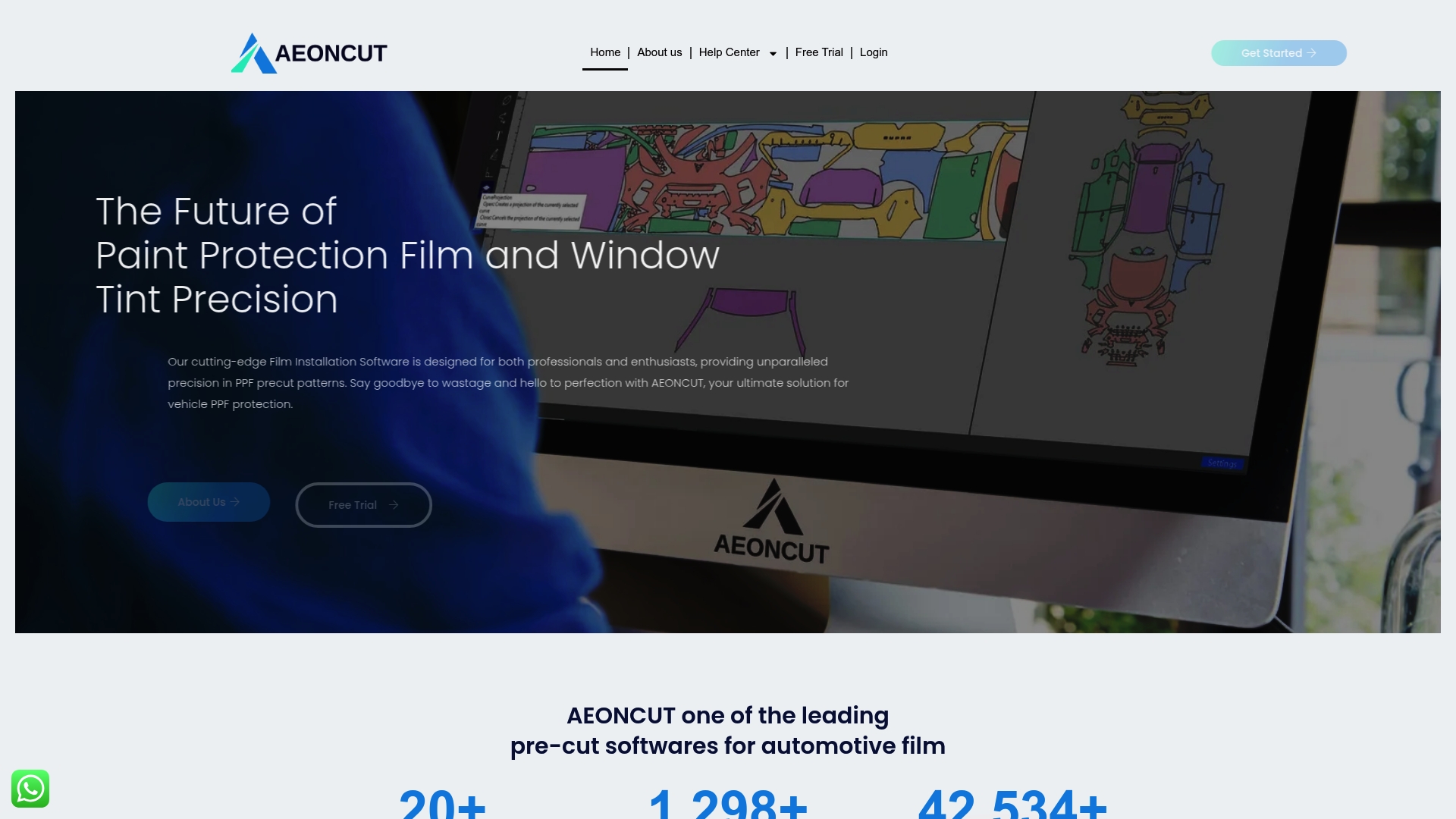
Experience unmatched control over your vehicle protection projects by exploring our PPF precut pattern – AEONCUT PPF Pre-cut Cutting software for tailored pattern customisation. Stay ahead with continuous innovation through our Software Update – AEONCUT PPF Pre-cut Cutting software that ensures your tools grow with your ambitions. Ready to transform your workflow with precision and cutting-edge technology Visit aeoncutsw.com today and start powering your custom PPF software from vision to launch.
Frequently Asked Questions
How can I define my brand’s PPF customization needs effectively?
Begin by assessing your target customer base and the types of vehicles you handle. Document your specific vehicle make and model range to create a focused customization strategy for your PPF software.
What steps are involved in setting up Aeoncut software for my workflow?
To set up Aeoncut software, first verify your cutting equipment’s compatibility, then configure the software settings, import initial vehicle pattern libraries, and test automated cutting pattern transfers. Aim to complete this process within a week for a seamless transition.
How do I customize pattern libraries and design settings in Aeoncut?
To customize pattern libraries, explore template modification capabilities by importing vehicle-specific templates and adjusting design parameters. Save your custom configurations to streamline future projects and maintain consistent quality.
What are the benefits of integrating cloud-based updates and AI auto-nesting?
Integrating these features keeps your software up-to-date with the latest patterns and optimizes material usage by minimizing waste. Set the update frequency to weekly to ensure you always have access to the newest functionalities.
How can I effectively test and deploy my PPF solution?
Create various test scenarios and conduct multiple prototype evaluations to gather feedback from initial users. Iteratively refine software performance and develop a phased rollout strategy to ensure a smooth deployment within 30 days.
What should I include in my feedback loop for ongoing PPF solution improvements?
Implement a process for regularly collecting user feedback on software performance and customer satisfaction. Aim for monthly reviews to identify areas for enhancement and adapt your PPF solution to meet evolving industry needs.
Recommended
- How to Create Custom PPF Patterns Using Aeoncut: Step-by-Step Guide – AEONCUT PPF Pre-cut Cutting software
- Aeoncut yordamida maxsus PPF naqshlarini qanday yaratish mumkin: bosqichma-bosqich qo’llanma – AEONCUT PPF oldindan kesilgan kesish dasturi
- Como crear patróns PPF personalizados con Aeoncut: guía paso a paso: software de corte precortado PPF AEONCUT
- How to Create Custom PPF Patterns Using Aeoncut: Step-by-Step Guide – AEONCUT PPF Pre-cut Cutting software
- Fluum | What is Software for Personal Trainers
- Adobe ColdFusion for Secure Business Web Solutions|BM




