Finding the right tool for professional film cutting and print projects can shape every job from the first click to the final reveal. Choices may seem endless and each option promises something a bit different. Some offer growing pattern libraries and clever ways to save film. Others centre on hardware solutions or bring extra support for complex installations. The right fit might save hours in a busy workshop or help you tackle tough projects with fewer mistakes. Curious which features really make a difference when precision and speed matter? The answers might surprise you.
Table of Contents
AeonCut

At a Glance
AeonCut is a cutting-edge software solution designed for pre-cut paint protection film (PPF) and window tint application, built to serve both professional installers and serious enthusiasts. It delivers precise cutting patterns from an extensive pattern library while prioritising efficiency, accuracy and minimal material waste. Cloud-based updates and AI-driven auto-nesting keep your patterns current and your material usage optimised. In short: dependable, high-tech and tuned for real-world workshop productivity.
Core Features
AeonCut centres on an extensive library of precise cutting patterns covering a wide range of vehicle models, plus customisable designs so you can tailor patterns for odd trims or aftermarket parts. The interface is intentionally user-friendly — approachable for beginners yet powerful enough for seasoned pros. Cloud-based updates ensure you access the latest patterns and tools without manual installs, while AI smart auto-nesting optimises layout to reduce waste and save film. The platform also bundles resources such as tutorials, FAQs, a pattern blog and customer testimonials to flatten the learning curve and build trust.
Pros
- Large, regularly updated vehicle pattern database: You get a comprehensive library that grows over time, reducing time spent measuring and drafting patterns manually.
- Supports a broad range of vehicle types: AeonCut covers cars, motorcycles and trucks, making it versatile for mixed fleets and specialist jobs.
- Customisable patterns for precise fits: The ability to tweak designs means fewer on-car adjustments and cleaner installations.
- Transparent pricing and flexible plans: Subscription tiers are straightforward with a free trial and clear cancellation options, avoiding hidden fees.
- Cloud updates and comprehensive support: Ongoing updates plus tutorials, FAQs and direct support reduce downtime and training costs.
Who It’s For
AeonCut is aimed squarely at automotive professionals: PPF installers, vehicle wrap and tint technicians, auto detailers and distributors who need repeatable accuracy and speed. It also fits the competent DIY enthusiast who values pre-cut precision and wants to avoid wasted film. If you run a Car Care Centre or supply PPF film, AeonCut scales from single operators to multi-user enterprise workflows.
Unique Value Proposition
AeonCut’s real advantage lies in combining precision pattern data with workflow intelligence — cloud-delivered patterns, AI-driven auto-nesting and customisable edits under a single subscription. That mix translates directly to lower material costs, faster cut times and more consistent installs. Beyond the software, AeonCut backs you with learning resources and transparent plans (including unlimited pattern access, regular updates and comprehensive support on applicable tiers), creating a full-service solution for businesses that measure success in reduced waste, repeat business and installation speed. It’s a platform designed for installers, not hobbyists — with features that prioritise operational efficiency and predictable outputs.
Real World Use Case
A professional vehicle wrap installer pulls the specific car pattern from AeonCut, tweaks the edges for aftermarket mirrors, employs AI auto-nesting to lay out the film and sends the job to the cutter. Material waste drops, cut times shorten, and the finished installation meets the customer’s expectations faster — allowing the shop to schedule one more job in the week.
Pricing
AeonCut offers a 10-day free trial. Paid tiers include a Professional plan at $179 per month and an Enterprise plan at $230 per month, with cancellation options and transparent billing.
Website: https://aeoncutsw.com
Autopatterns
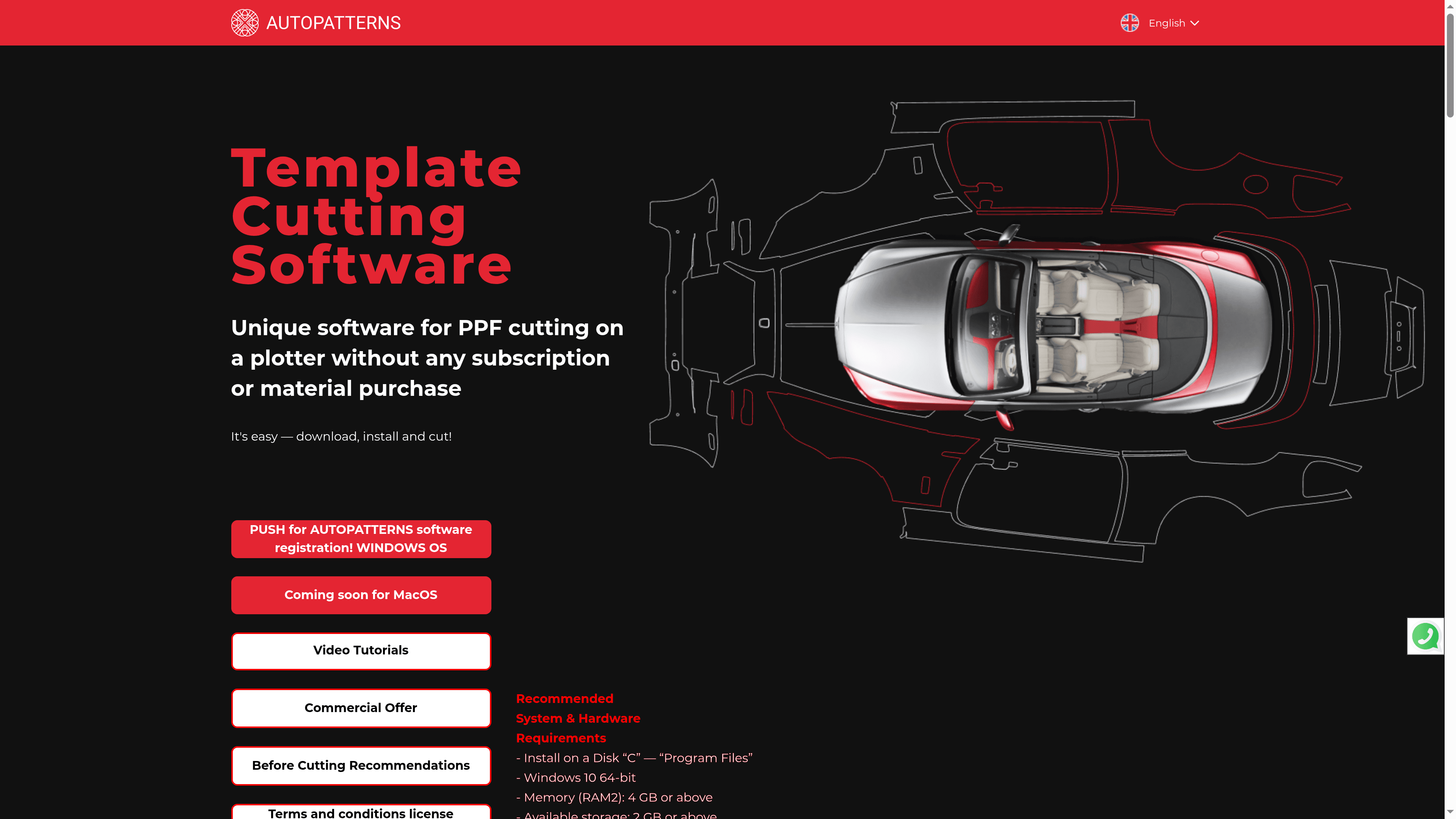
At a Glance
Autopatterns is a focused pattern-cutting solution built for vehicle wrap and PPF shops that need ready-to-use templates and straightforward plotter integration. Its library of over 4,000 regularly updated patterns and absence of subscription fees make it financially transparent for busy shops. The interface emphasises visual editing and search, while analytics help you monitor workload and demand. Bottom line: a cost-efficient, no-frills tool for teams that want fast access to reliable patterns without ongoing subscription overhead.
Core Features
Autopatterns offers pre-installed vehicle pattern templates in multiple languages and supports cutting whole body kits, interiors and individual elements for cars, motorcycles and trucks. It integrates with a wide range of plotters — with driver updates and technical support included — and provides a visual editor plus search to speed pattern selection. Regular updates to the library and built-in analytics/reporting for work and demand tracking round out the core capability set, all delivered without subscription or mandatory material purchases.
Pros
- No subscription fees reduces ongoing costs: You pay only for the square footage cut, which keeps predictable costs for high-volume shops.
- Extensive, frequently updated library: Over 4,000 patterns and ongoing updates mean you’re likely to find current models and new releases without hunting for third‑party files.
- Broad plotter compatibility with support: Native support for many plotters and driver updates reduces integration friction and downtime.
- Built-in analytics and reporting: Tracking work and demand lets you make data-driven decisions about inventory and scheduling.
- User-friendly visual editor and search: A visual approach to pattern selection speeds operator workflows and reduces setup errors.
Cons
- MacOS availability delayed: The Windows version is present but a MacOS release is listed as coming soon, which may block studios that operate exclusively on Macs.
- USB plotter connection may require specific setup: Reliance on USB links to plotters can mean additional configuration or cable management in some workshop layouts.
- Opaque pricing details on per‑cut costs: The model specifies paying per square footage cut but provides limited public detail on rates or minimums, making budgeting less precise.
Who It’s For
Autopatterns suits vehicle customisation businesses, sign and vehicle wrap shops, and professional installers who cut patterns frequently and want a low-overhead library-driven workflow. If your operation prioritises predictable operating costs, rapid access to updated templates, and straightforward plotter integration, this platform fits neatly into your production line.
Unique Value Proposition
Autopatterns’ key advantage is combining a large, regularly refreshed pattern library with a pay‑per‑cut pricing model and no subscription lock‑in. That mix lets shops scale pattern access without long-term software fees while keeping integration and support for a wide range of plotters.
Real World Use Case
A vehicle wrap company uses Autopatterns to select updated patterns, cut whole body kits on their plotter, and feed analytics into scheduling so they can plan labour and material needs for two weeks ahead — all without extra subscription costs.
Pricing
Pay only for the square footage of material cut; there is no subscription or mandatory material purchase required. Specific per‑square‑foot rates or minimums are not detailed in the provided information.
Website: https://autopatterns.art/software
PPF Cut
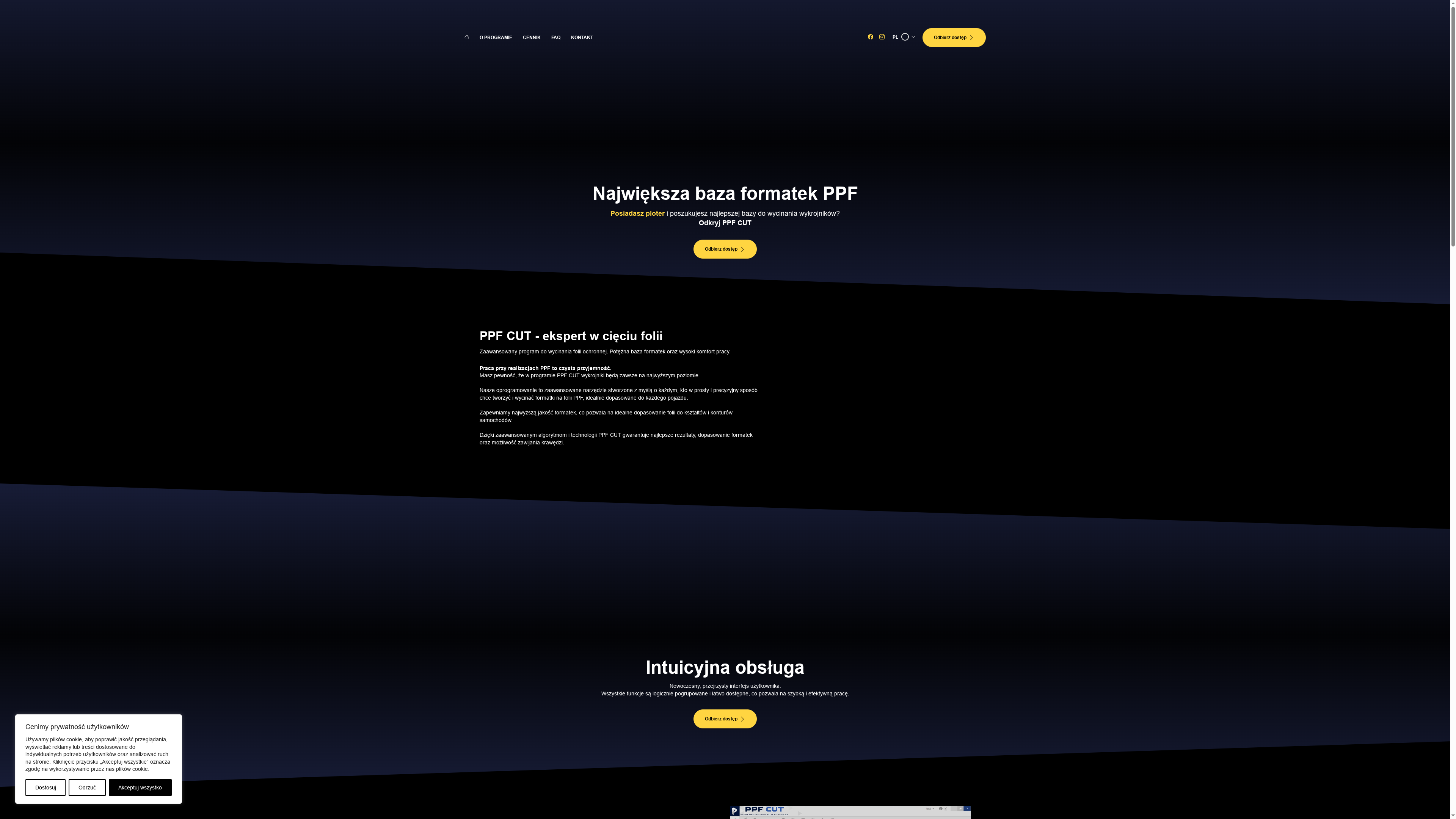
At a Glance
PPF Cut is a purpose-built cutting solution for professional PPF installers that combines a vast pattern library with an intuitive, modern user interface. It specialises in precise fitment and edge-wrapping algorithms, supporting the full workflow from template selection through editing to cut preparation. If you need up-to-date vehicle coverage and a workflow designed for production, PPF Cut is a strong contender — but expect to factor in hardware compatibility and licence cost.
Core Features
PPF Cut centres on a powerful database of cutting templates for PPF, with advanced algorithms for fitment and edge wrapping that aim to reduce trimming and finishing time. The software offers an intuitive, modern UI, project saving and personalisation, plus a vehicle-scanning system that automatically positions patterns for many car models, motorcycles and components. Regular updates deliver new models and refinements, and the package supports end-to-end preparation for plotter cutting.
Pros
- Extensive template library: The large base of formats reduces custom drafting and speeds job setup for a wide range of vehicles and elements.
- Accurate edge-wrapping algorithms: Advanced matching and wrapping logic improves fit accuracy, which reduces on-vehicle adjustments and material waste.
- User-friendly interface and editing tools: An intuitive UI and editable projects lower the barrier for operators, helping teams get productive quickly.
- Regular updates: Frequent database and feature updates keep coverage current with the latest vehicle models.
- Trial availability: A free 7-day trial lets you verify pattern coverage and workflow fit before committing to a subscription.
Cons
- Plotter dependency: You must use a plotter compatible with the software to realise cuts, which adds hardware requirements and potential integration steps.
- Licence cost for small firms: The subscription price can be a significant outlay for smaller operations, making ROI a vital early consideration.
- Restricted free-tier coverage: Some models and templates are limited or unavailable in trial/free access, so you may not see full coverage until you subscribe.
Who It’s For
PPF Cut is aimed squarely at professional PPF installation shops, vehicle-wrapping specialists and tech-savvy workshops that prioritise precision and throughput. If you run a busy shop or a fleet of mobile installers and you value reduced material waste, repeatable fitment and an organised pattern library, this software will suit your needs. Smaller startups should weigh licence cost against project volume.
Unique Value Proposition
PPF Cut’s distinctive strength is its combination of a comprehensive, regularly updated pattern library with automated fitment tools and a straightforward editing environment. That mix reduces manual patterning, speeds job prep, and helps standardise quality across technicians — all important when you want consistent, high-quality PPF installs at scale.
Real World Use Case
A vehicle-wrapping company uses PPF Cut to prepare patterns for daily production runs: technicians scan a vehicle or select a model, auto-placement aligns templates, and files are exported to a plotter for immediate cutting. The result is faster turnaround, fewer patch cuts on vehicle, and more consistent edge finishes.
Pricing
Free 7-day trial is available. Paid subscriptions are listed as 790 zł net per month or 7,900 zł net per year.
Website: https://ppf-cut.pl
Hexis Graphics

At a Glance
Hexis Graphics is a long-established manufacturer of adhesive films aimed at signage, digital printing and lamination professionals. Its catalogue—over 4,000 references online—positions it as a one-stop source for vehicle wrapping, industrial marking and textile decoration materials. If you need breadth of choice and manufacturer-level technical support such as ICC profiles, Hexis is a serious contender. Expect quality-focused films rather than a consumer DIY catalogue.
Core Features
Hexis supplies an extensive range of adhesive films designed for multiple visual-communication applications: signage, vehicle wrapping, industrial marking and textile decoration. The product range explicitly supports digital printing workflows with dedicated printable films and laminates, and the company provides professional resources including print profiles and a professional area on the website. In short: manufacturer-grade materials, printable media and technical resources are the core offering.
Pros
- Huge product range: With more than 4,000 references available online, you can source films for very specific applications without hunting multiple suppliers.
- Application breadth: The portfolio includes films tailored for signage, vehicle marking, industrial uses and textiles, which reduces the need to mix-and-match vendors.
- Manufacturer-level quality focus: Hexis emphasises quality films, which is important when longevity, outdoor durability and finish matter to your clients.
- Professional print support: Provision of ICC profiles and a professional area helps standardise colour output and speeds up workflow setup on digital printers.
- Accessible technical resources: Catalogues and resources online make it easier for installers and production teams to verify specifications before purchase.
Cons
- Lack of user review detail: The available material does not include specific user reviews or performance case studies, which makes independent validation harder.
- Pricing opacity: Pricing and customisation details are not specified in the public information, forcing you to contact sales for quotes and making quick cost comparisons difficult.
- Localisation hurdles: Website content appears optimised for US users in places, so finding precise local distributor information may require visiting country-specific sites or contacting Hexis directly.
Who It’s For
Hexis Graphics is aimed at professional visual-communication businesses: signage shops, vehicle-wrap installers, industrial-marking suppliers and textile decorators who prioritise material performance and consistent print results. If you run production lines or need manufacturer support for colour management, Hexis is built for you.
Unique Value Proposition
Hexis offers manufacturer-backed variety and technical resources at scale: a vast catalogue of dedicated films combined with print profiles and professional documentation. That combination reduces guesswork for production managers and installers who need reliable, printable media and clear specifications.
Real World Use Case
A signage company orders printable Hexis films and laminates for an outdoor campaign; they use the provided ICC profiles to match brand colours across multiple substrates, apply protective laminates for durability, and deliver consistent, weather-resistant signs that last the campaign duration.
Pricing
Not specified in the available information; pricing appears to be provided via direct enquiry or through local distributors, so obtain quotes for volume or customised needs.
Website: https://hexis-graphics.com
Roland DGA Corporation
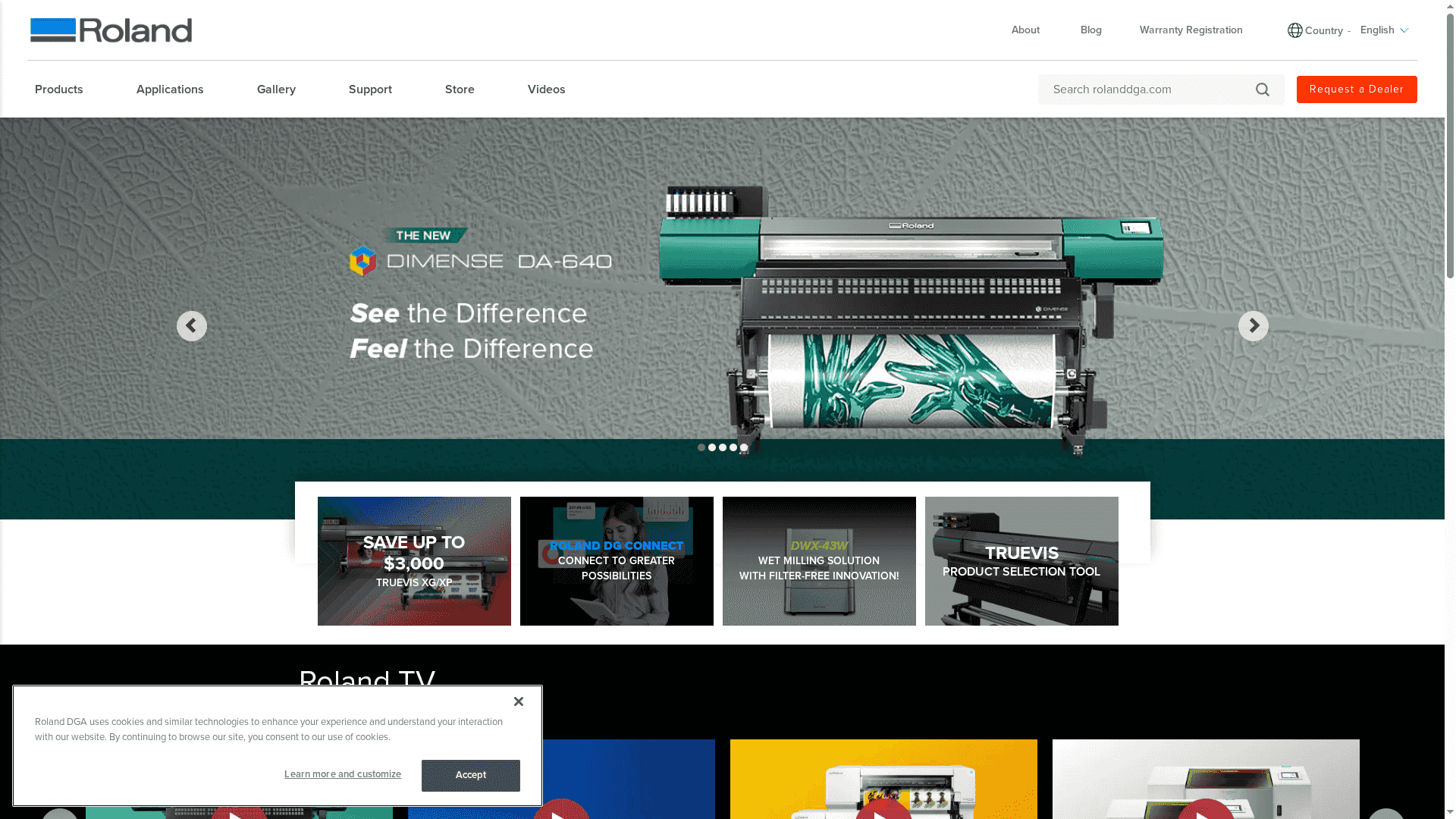
At a Glance
Roland DGA Corporation supplies an extensive suite of professional hardware and software aimed at commercial print, signage, engraving and dental production. Their portfolio spans large-format printers, printer/cutters, vinyl cutters, engravers and 3D milling systems, supported by Roland software such as VersaWorks and VersaStudio. Bottom line: robust, versatile kit with strong software backing — but you will likely need expert consultation to pick the right configuration for your workflow.
Core Features
Roland DGA combines hardware breadth with software depth: large-format printers and printer/cutters handle banners, vehicle graphics and textile work; vinyl cutters and engravers serve signage and decoration needs; and 3D milling and dental solutions target precision manufacturing. Software tools like VersaWorks and VersaStudio provide RIP, layout and workflow control, while technologies such as TrueVIS and filter-free milling highlight Roland’s focus on practical innovation. The company also offers sector-specific equipment for textiles, industrial marking and dental applications, plus global support channels including events and webinars.
Pros
- Comprehensive product range: Roland covers a wide spectrum from large-format print to dental milling, which reduces the need to source multiple vendors for different production tasks.
- Practical innovation: Features like filter-free milling and TrueVIS print technology demonstrate tangible improvements aimed at productivity and quality in real production environments.
- Strong software support: VersaWorks and VersaStudio give installers and production managers recognised tools for RIP management, nesting and workflow control, improving consistency across jobs.
- Global support and community: Active engagement through training events and webinars helps teams get up to speed and troubleshoot issues faster.
- Customisable solutions: Equipment configurations can be tailored to signage, textile or dental workflows, which suits businesses that need versatile production lines.
Cons
- Pricing not transparent: Product prices are not explicitly detailed in the available information, so budgeting requires direct quotes and can be time-consuming.
- Limited technical detail in marketing material: The provided content lacks specific specs, which makes direct performance comparisons and capacity planning harder without further research.
- Complex selection process: Given the breadth of options, choosing the right model and configuration can be complex and may necessitate expert consultation to avoid costly mismatches.
Who It’s For
Roland DGA is aimed at professional shops and businesses in printing, signage, engraving, textile printing and dental manufacturing that require reliable, production-grade equipment and comprehensive software support. If you run a busy print shop, vehicle-graphics operation or dental lab and need scalable, industry-tested solutions, Roland is a sensible candidate.
Unique Value Proposition
Roland’s strength lies in integrating a wide hardware portfolio with mature software and global support, offering one-stop access to print, cut, engrave and mill workflows. That integration reduces friction between stages of production and simplifies vendor management — valuable when uptime and consistency matter.
Real World Use Case
A commercial print company could deploy Roland large-format printers and cutter systems to produce shop signage, vehicle wraps and custom apparel, using VersaWorks to RIP files, streamline nesting and maintain colour consistency across varied substrates.
Pricing
Not specified; pricing varies by product model, options and customisation and therefore requires direct quotation from Roland or an authorised reseller.
Website: https://rolanddga.com
Automotive Cutting Solutions Comparison
This table provides an overview of various automotive cutting software solutions, summarizing their features, pros, cons, pricing, and target audience to help you make an informed decision.
| Product | Key Features | Pros | Cons | Pricing |
|---|---|---|---|---|
| AeonCut | Extensive pattern library, cloud updates, AI auto-nesting, customizable designs | Large updated database, versatile vehicle type support, customizable patterns, transparent pricing | Higher cost for enterprise plans compared to others | $179/month (Pro), $230/month (Enterprise), 10-day free trial |
| Autopatterns | Pre-installed templates, plotter integration, multi-language support, analytics | No subscription fees, broad plotter compatibility, user-friendly interface | MacOS not yet available, opaque per-cut pricing | Pay-per-square-foot, no subscription required |
| PPF Cut | Advanced fitment algorithms, vehicle scanning, project saving | Extensive template library, accurate edge-wrapping, frequent updates | Requires plotter, costly for small firms | 790 zł/month, 7-day free trial |
| Hexis Graphics | Over 4,000 film types, supports digital printing, professional print resources | Huge product range, manufacturer-level quality, professional print support | Lack of user reviews, pricing not specified, localisation issues | Direct inquiry for pricing |
| Roland DGA | Hardware/software integration, large-format printers, vinyl cutters | Comprehensive range, strong software support, global community | Pricing not transparent, complex product selection | Requires direct quotation |
Unlock Precision and Efficiency with AEONCUT for Your PPF Pattern Needs
Choosing the right PPF pattern software is critical for reducing costly material waste and speeding up the installation process. This expert 2025 comparison highlights the challenge of balancing accurate pre-cut patterns with seamless workflow integration. Many installers struggle with outdated libraries, manual pattern adjustments and inefficient layout planning. AEONCUT directly addresses these pain points with its vast, regularly updated pattern database, AI-powered auto-nesting to maximise material use and easy-to-customise designs that fit even complex vehicle trims perfectly.
If you want to stay ahead in the competitive automotive protection market, explore how AEONCUT’s advanced PPF software can revolutionise your workflow. The platform not only empowers professionals with precise patterns but also drives consistency across jobs — saving time and money on every cut. Discover the power of extensive PPF precut patterns combined with smart cloud updates for continuous improvement.
Ask yourself this now: Are you ready to transform your PPF business with technology that delivers real results?
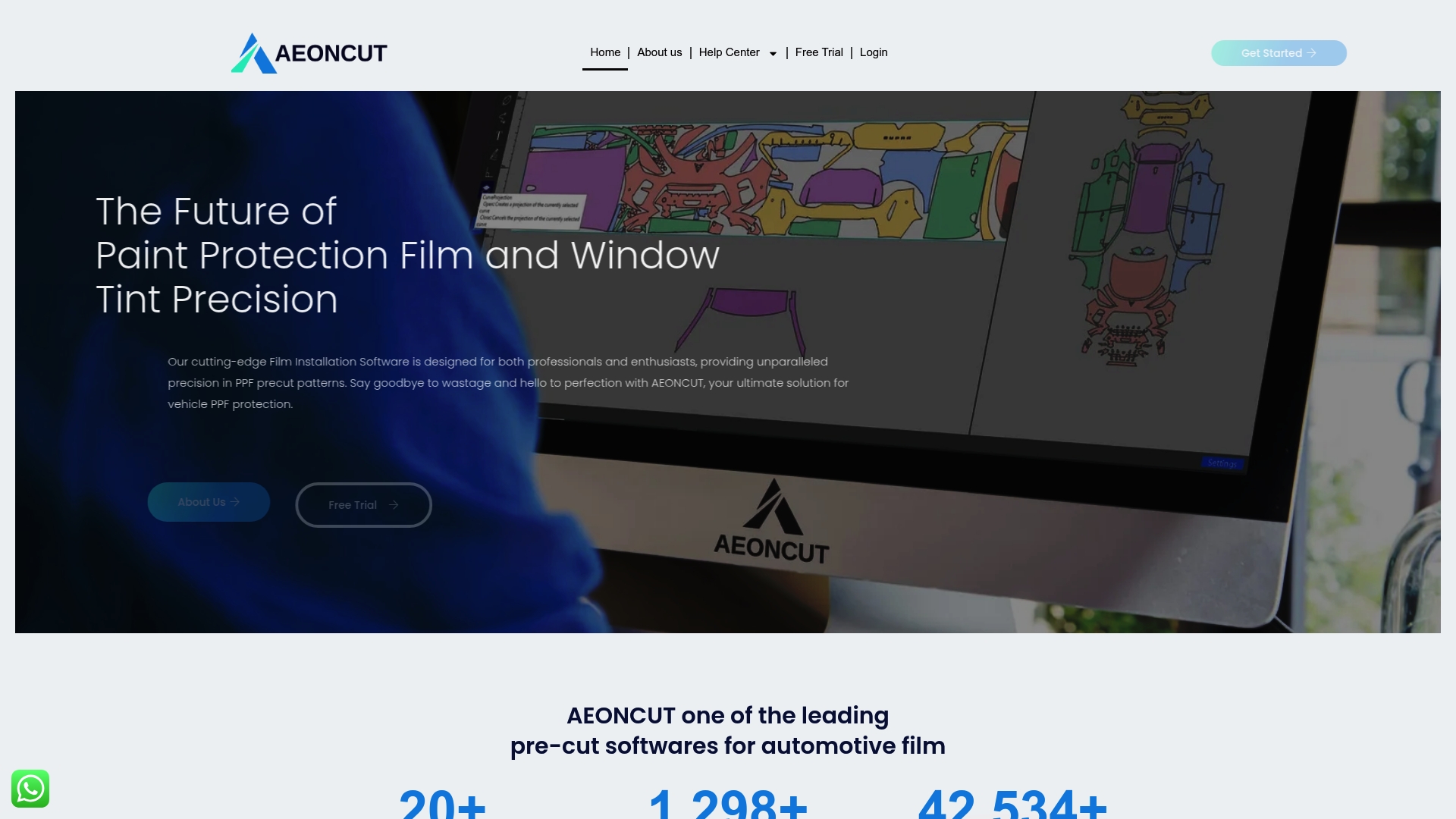
Start a free trial today at AEONCUT and experience how expert pattern software can unlock your workshop’s full potential.
Frequently Asked Questions
What features should I look for in PPF pattern software?
When selecting PPF pattern software, prioritise features like an extensive pattern library, customisation options, user-friendly interfaces, and effective plotter integration. Evaluate how well these features align with your specific workflow needs to ensure efficient operations and reduced waste.
How can I determine the right pricing model for PPF pattern software?
Consider the pricing structure of each software option, focusing on whether it offers subscriptions or pay-per-cut billing. Calculate projected cutting volume to make informed comparisons, which can help identify the most cost-effective solution for your business’s budget.
What steps can I take to ensure accurate cutting with PPF pattern software?
To achieve precise cutting, first select the correct pattern for your vehicle type, then use available customisation tools to adjust for any unique features. Implement AI-driven auto-nesting options to optimise layout, aiming to reduce material waste by approximately 20%.
How often should I check for updates in my PPF pattern software?
Regularly checking for updates is essential, particularly for features and pattern libraries. Set a reminder to review for updates every month to ensure you are using the latest templates and enhancements that could improve your cutting efficiency.
What resources are typically available with PPF pattern software?
Most PPF pattern software provides a range of resources including tutorials, FAQs, and customer support. Take advantage of these materials to shorten your learning curve and improve your overall proficiency with the software in a matter of days.
Recommended
- Best PPF Software 2025: Top Picks for Auto detailing businesses – AEONCUT PPF Pre-cut Cutting software
- PPF Cutting Software: Essential Guide for Installers 2025 – AEONCUT PPF Pre-cut Cutting software
- Top 5 PPF and Tint Cutting Software for Professionals 2025 – AEONCUT PPF Pre-cut Cutting software
- PPF Patterns for Rare & Exotic Cars: Why Aeoncut Leads the Market – AEONCUT PPF Pre-cut Cutting software
- 7 Key Insurtech Trends 2025 for P&C Insurance Leaders – Digital Insurance Platform | IBSuite Insurance Software | Modern Insurance System



