
Choosing the right PPF software shapes how smoothly your vehicle film installations run. Mapping out workflow details can be the difference between costly mistakes and flawless results. It sounds obvious that picking software is just about ticking off basic features. Actually, the real challenge comes from hidden factors like connectivity, pattern library updates, and your team’s true comfort with new tech.
Table of Contents
- Step 1: Assess Your Current Workflow Needs
- Step 2: Compare Cloud-Based and Offline PPF Software Features
- Step 3: Evaluate Accessibility and Performance Criteria
- Step 4: Decide Based on Cost-Benefit Analysis
- Step 5: Test Selected Options with Free Trials
- Step 6: Implement the Chosen Software and Train Your Team
Quick Summary
| Key Point | Explanation |
|---|---|
| 1. Assess your workflow needs first | Evaluate your team’s current operations to identify whether cloud-based or offline PPF software is suitable for you. |
| 2. Compare software features carefully | Create a matrix to analyse performance indicators, such as pattern accuracy and integration potential between cloud and offline solutions. |
| 3. Conduct a cost-benefit analysis | Evaluate long-term expenses, including initial costs and maintenance, to determine the most financially sound software choice. |
| 4. Test options through free trials | Use trial versions to assess software performance in real-world scenarios, focusing on user experience and problem-solving capabilities. |
| 5. Implement with structured team training | Follow a phased rollout strategy accompanied by practical training to ensure smooth adaptation to the new software. |
Step 1: Assess Your Current Workflow Needs
Understanding your specific workflow requirements is fundamental when choosing between cloud-based and offline PPF software. This initial assessment helps you identify the precise technological infrastructure that will support and enhance your vehicle protection film installation processes.
Start by conducting a comprehensive internal audit of your current operational workflow. Consider factors such as the number of technicians using the software, frequency of pattern design and cutting, volume of vehicle wraps processed monthly, and your team’s technological comfort levels. Mapping out these specific workflow details will provide critical insights into whether a cloud-based or offline solution suits your business model.
Evaluate your team’s technological infrastructure and connectivity reliability. Professional PPF installers operating in areas with inconsistent internet connectivity might find offline software more dependable. Conversely, businesses with robust internet infrastructure and multiple installation locations could benefit significantly from cloud-based solutions that enable real-time collaboration and pattern synchronisation.
Carefully analyse your data management and storage requirements. Cloud-based systems offer automatic backup and seamless updates, reducing the risk of pattern loss or software obsolescence. Explore our comprehensive guide on PPF software selection to understand how different software architectures impact your workflow efficiency.
Consider your budget constraints and long-term scalability. Cloud-based solutions often provide more flexible pricing models with subscription-based access, while offline software might require a more substantial upfront investment. Determine whether your budget allows for continuous software updates and potential future technological transitions.
Finally, assess your team’s training requirements and adaptation potential. Some software platforms demand more sophisticated technical skills, so choose a solution that aligns with your team’s current capabilities while offering room for professional development. By meticulously examining these workflow dimensions, you’ll be well-equipped to make an informed decision that optimises your PPF installation processes.
The following table provides an overview of each main step in the PPF software selection and implementation process. Review the stages to understand critical actions and expected outcomes.
| Step | Key Outcome | Difficulty Level |
|---|---|---|
| Assess Your Current Workflow Needs | Clarity on business requirements | Moderate |
| Compare Software Features | Comparison of platform strengths | Moderate |
| Evaluate Accessibility and Performance | Identification of process improvements | Moderate to High |
| Decide Based on Cost-Benefit Analysis | Financially justified software selection | High |
| Test Options with Free Trials | Real-world validation and user feedback | Moderate |
| Implement and Train Your Team | Fully adopted and effective software use | Moderate to High |
Step 2: Compare Cloud-Based and Offline PPF Software Features
Comparing cloud-based and offline PPF software features requires a strategic approach to understanding how each technological solution can transform your vehicle protection film installation workflow. This step involves meticulously examining the distinctive characteristics that differentiate these software platforms.
Begin by creating a comprehensive comparison matrix that evaluates critical software functionality. Key performance indicators should include pattern accuracy, update frequency, storage capabilities, and integration potential. Cloud-based solutions typically offer real-time synchronisation across multiple devices, enabling seamless collaboration among technicians. Offline software, by contrast, provides complete data control and independence from internet connectivity.
Consider the specific feature sets that directly impact your installation processes. Discover advanced PPF software strategies to understand nuanced technological capabilities. Cloud platforms often provide automatic pattern libraries and instant updates, while offline systems might offer more customised local storage and modified design capabilities.
Analyse data security protocols inherent in each software type. According to National Institute of Standards and Technology, cloud computing introduces unique security considerations. Professional installers must evaluate encryption standards, access controls, and potential vulnerability risks associated with network-dependent systems.
Evaluate the scalability and long-term adaptability of each software solution. Cloud-based platforms generally offer more flexible subscription models and easier technological upgrades, whereas offline software might require more substantial manual interventions for system improvements.
Ultimately, your comparative assessment should produce a clear understanding of which software architecture best supports your specific operational requirements.
Below is a comparison table outlining the key differences between cloud-based and offline PPF software. Use it to quickly identify which approach suits your business needs.
| Feature | Cloud-Based Software | Offline Software |
|---|---|---|
| Internet Dependency | Requires stable connectivity | Functions without internet |
| Collaboration | Real-time syncing and multi-site access | Limited to local environment |
| Updates | Automatic updates and pattern library refreshes | Manual updates required |
| Data Control | Provider-managed, may store data offsite | Full local control and data storage |
| Cost Structure | Subscription-based, lower initial cost | Higher upfront payment, predictable ongoing cost |
| Scalability | Easily scalable, flexible licence management | More static, may require manual adjustments |
| Security Considerations | Dependent on provider protocols, network vulnerabilities | Local risk, less exposure to external threats |
Step 3: Evaluate Accessibility and Performance Criteria
Evaluating accessibility and performance criteria represents a critical phase in selecting the ideal PPF software solution for your installation workflow. This step demands a comprehensive assessment of how each software platform meets your operational requirements and technological capabilities.
Performance benchmarking begins with understanding your specific processing demands, including pattern complexity, cutting precision, and design modification frequency. Cloud-based systems typically offer superior computational resources, enabling faster processing and more sophisticated pattern generation. Offline software, while potentially more limited, can provide consistent performance independent of external network conditions.
Carefully examine user interface accessibility across different devices and technological platforms. Professional installers require seamless transitions between workstations, mobile devices, and design terminals. Learn more about advanced PPF software integration techniques to understand how different software architectures support comprehensive workflow management.
According to National Institute of Standards and Technology, technological accessibility encompasses more than mere device compatibility. Consider factors such as:
- Real-time collaborative capabilities
- Cross-platform synchronisation
- User permission management
- Device-independent access protocols
Compute the total operational efficiency by analysing processing speed, pattern generation time, and system responsiveness. Cloud-based solutions often provide more dynamic computational resources, enabling quicker design iterations and more complex pattern manipulations. Offline software might offer more consistent performance with reduced external dependency risks.
Ultimately, your performance evaluation should produce a clear understanding of how each software solution translates technological capabilities into practical installation workflow improvements. By methodically assessing accessibility, computational performance, and system responsiveness, you will identify the PPF software platform that most effectively supports your professional requirements.
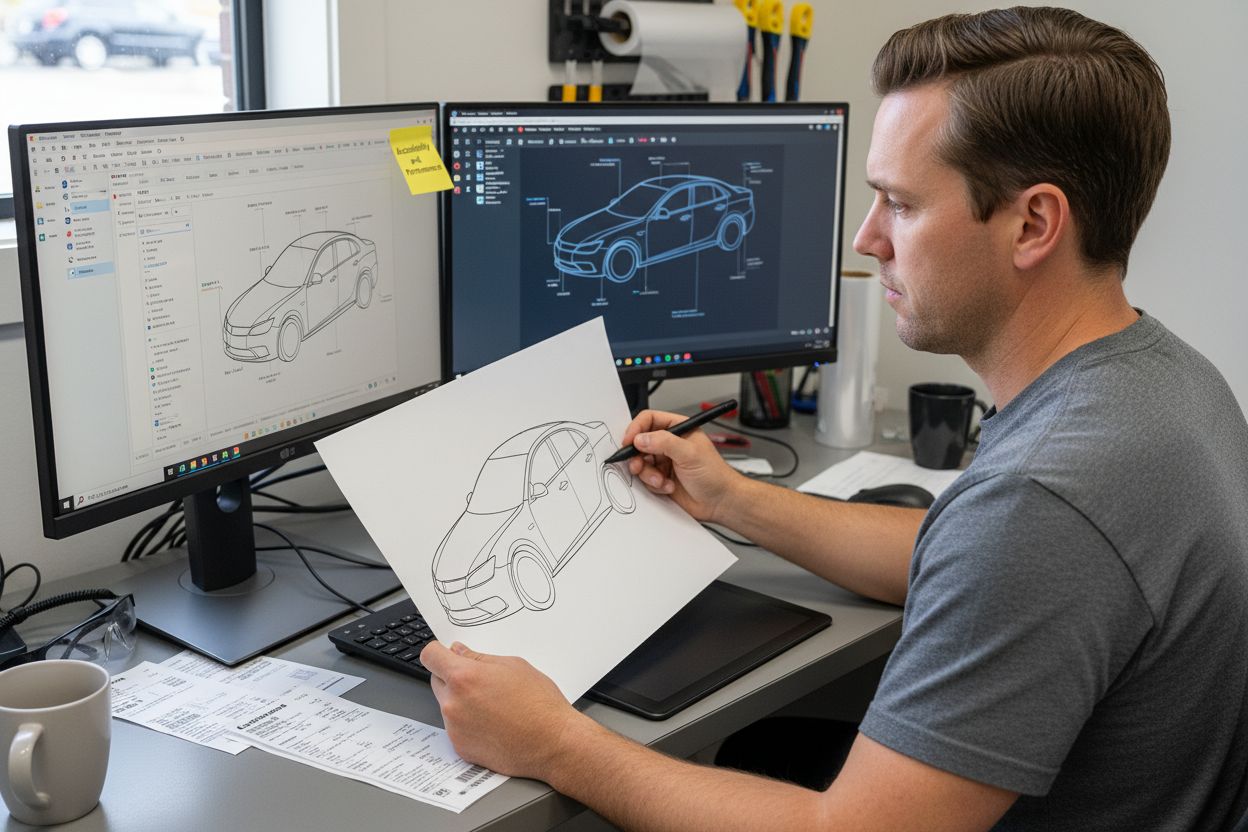
Step 4: Decide Based on Cost-Benefit Analysis
Cost-benefit analysis represents the most critical decision-making phase in selecting between cloud-based and offline PPF software solutions. This strategic evaluation transcends simple price comparisons, requiring a holistic examination of long-term technological investment and operational efficiency.
Financial considerations extend far beyond initial software purchase prices, encompassing comprehensive implementation costs, potential productivity gains, and future scalability. Cloud-based solutions typically present more flexible pricing models with subscription-based structures, allowing professional installers to manage technological expenses more dynamically. Offline software often demands higher upfront investments but might provide more predictable long-term expenditure.
Explore professional software investment strategies to understand nuanced financial planning for technological infrastructure. Professional installers must calculate indirect costs such as training requirements, potential downtime during system transitions, and technology adaptation expenses.
According to National Institute of Standards and Technology, technological investment analysis should include multiple financial dimensions:
- Initial software acquisition costs
- Ongoing maintenance expenses
- Training and implementation investments
- Potential productivity enhancement metrics
- Future upgrade and scalability considerations
Quantify potential productivity improvements by conducting precise time-efficiency measurements between different software platforms. Calculate pattern generation speed, design modification capabilities, and collaborative workflow potential. Cloud-based systems often provide superior computational resources and automatic updates, potentially reducing long-term technological maintenance burdens.
Consider your business’s specific financial resilience and technological adaptation capacity. Smaller installation businesses might benefit from cloud-based solutions’ lower initial investments, while larger enterprises could leverage offline software’s comprehensive customisation potential. The optimal choice depends on balancing immediate financial constraints with long-term technological strategy.
Ultimately, your cost-benefit analysis should provide a clear, data-driven perspective on which software solution represents the most intelligent financial investment for your specific PPF installation workflow.
Step 5: Test Selected Options with Free Trials
Testing selected PPF software options through free trials represents a crucial validation phase that transforms theoretical comparisons into practical operational insights. This step allows professional installers to experience first-hand how different software platforms translate into real-world vehicle protection film design and cutting workflows.
Develop a systematic approach to evaluating trial versions, creating a structured assessment framework that captures critical performance metrics. Explore our comprehensive free trial evaluation guide to understand sophisticated testing methodologies. Begin by simulating your most complex installation scenarios, testing pattern generation accuracy, design modification speed, and overall system responsiveness across multiple vehicle models.
According to National Institute of Standards and Technology, software trials should comprehensively assess multiple performance dimensions. Professional installers must meticulously evaluate:
- Pattern generation precision
- User interface intuitiveness
- Computational resource utilisation
- Synchronisation and collaboration capabilities
- System stability under complex design conditions
Conduct side-by-side comparative testing between cloud-based and offline software platforms, ensuring each trial receives equal scrutiny. Pay particular attention to workflow integration, design modification speed, and overall system compatibility with your existing technological infrastructure. Cloud-based solutions often provide more dynamic testing environments, while offline software might offer more consistent performance across different computational scenarios.
Document your trial experiences comprehensively, recording specific performance observations, user experience challenges, and potential workflow limitations. Create a numerical scoring system that objectively measures each software platform’s alignment with your operational requirements. This data-driven approach transforms subjective impressions into quantifiable insights, enabling more informed technological investment decisions.
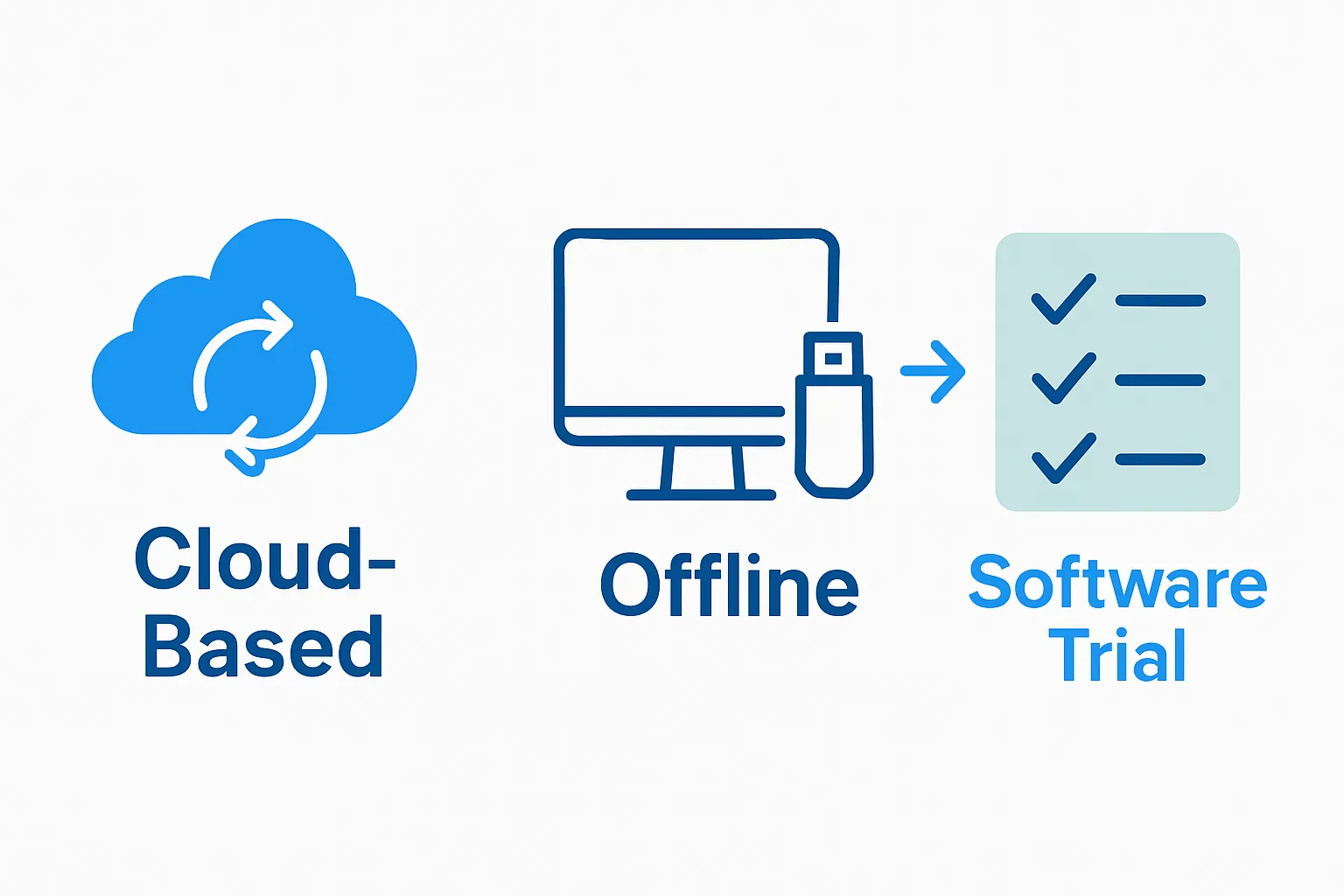
Ultimately, free trials provide an invaluable opportunity to validate theoretical software comparisons through practical, hands-on experience. By approaching these trials with a systematic, comprehensive evaluation strategy, professional PPF installers can confidently select the software solution that most effectively supports their specific installation workflow.
Step 6: Implement the Chosen Software and Train Your Team
Implementing your selected PPF software and effectively training your team represents the culmination of your comprehensive technological transformation journey. This critical phase determines whether your software investment translates into tangible operational improvements for your vehicle protection film installation workflow.
Develop a structured implementation strategy that minimises operational disruption, beginning with a phased rollout approach. Explore professional software implementation techniques to understand nuanced deployment methodologies. Start by identifying key technological champions within your team who can facilitate smooth transition and provide peer-level support during the implementation process.
According to National Institute of Standards and Technology, comprehensive team training should address multiple critical dimensions:
- Fundamental software navigation
- Advanced pattern generation techniques
- Troubleshooting common operational challenges
- Cybersecurity and data management protocols
- Workflow integration strategies
Prioritise hands-on, practical training sessions that simulate real-world installation scenarios. Professional installers require more than theoretical knowledge, demanding immersive learning experiences that directly translate technical capabilities into actionable skills. Cloud-based systems often provide additional remote training resources, while offline software might necessitate more localised, in-person training approaches.
Carefully document your implementation process, tracking key performance metrics and team adaptation rates. Establish regular feedback mechanisms that allow technicians to share implementation challenges and suggest workflow optimisations. This continuous improvement approach ensures your software investment remains aligned with evolving operational requirements.
Ultimately, successful implementation transcends mere technological deployment. By creating a supportive, structured training environment that empowers your team to leverage new software capabilities fully, you transform a potential disruption into a significant competitive advantage for your PPF installation business.
Turn Your PPF Software Choice into a Competitive Advantage
Choosing between cloud-based and offline PPF software can feel overwhelming, especially if you worry about accuracy, workflow disruption, or scaling your installation business. You do not have to compromise on speed, pattern precision, or seamless updates any longer. At PPF software – AEONCUT PPF Pre-cut Cutting software, you will find smart solutions built to address the real-world challenges highlighted in the article. Whether you need effortless pattern updates, secure offline cutting, or advanced automation, AEONCUT has you covered.
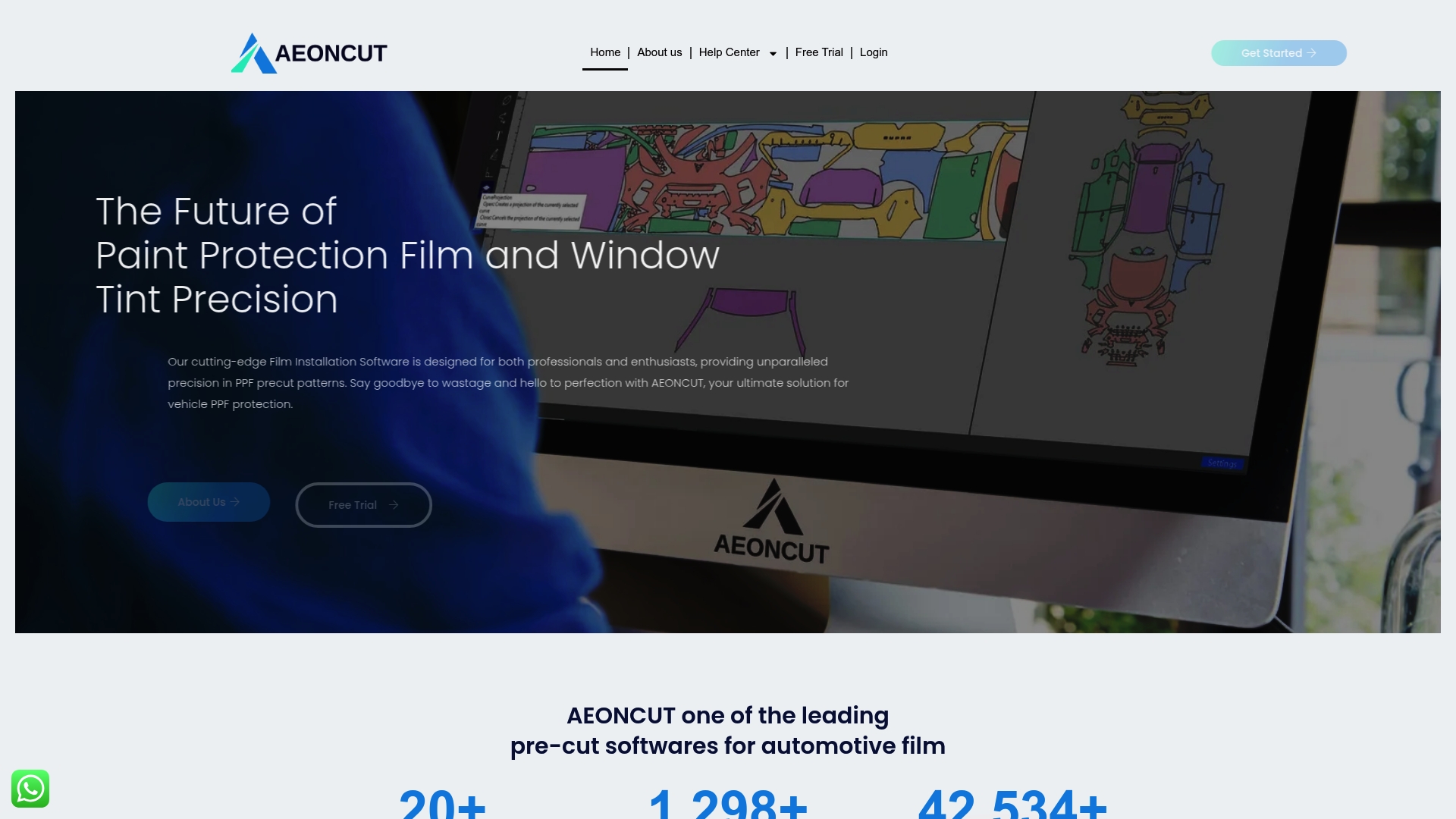
Make your next move with confidence. Visit https://aeoncutsw.com today to access flexible subscription plans and browse our extensive pattern libraries. Take advantage of our innovative technology now and discover how easy it is to upgrade your workflow. Find the efficiency and accuracy trusted by serious professionals and ambitious enthusiasts—start your trial today and experience the AEONCUT edge.
Frequently Asked Questions
What are the main differences between cloud-based and offline PPF software?
Cloud-based PPF software typically offers real-time collaboration, automatic updates, and remote access, while offline PPF software provides complete data control and does not rely on internet connectivity.
How can I determine which type of PPF software is better for my business?
Assess your current workflow needs, including internet reliability, data management requirements, budget constraints, and your team’s technological capabilities to identify the best fit for your business model.
Are there any training requirements for using PPF software effectively?
Yes, effective training is essential for maximising the benefits of your chosen PPF software. Training should cover software navigation, advanced features, and troubleshooting techniques to ensure your team can use the software effectively.
How can I evaluate the performance of different PPF software options?
You can conduct a thorough evaluation by testing software through free trials, assessing key metrics like pattern generation accuracy, design modification speed, and overall system responsiveness in real-world scenarios.
Recommended
- Best PPF Software 2025: Top Picks for Auto detailing businesses – AEONCUT PPF Pre-cut Cutting software
- PPF Cutting Software: Essential Guide for Installers 2025 – AEONCUT PPF Pre-cut Cutting software
- Top 5 PPF and Tint Cutting Software for Professionals 2025 – AEONCUT PPF Pre-cut Cutting software
- Clear Bra vs PPF: Key Differences for Detailing Pros 2025 – AEONCUT PPF Pre-cut Cutting software



